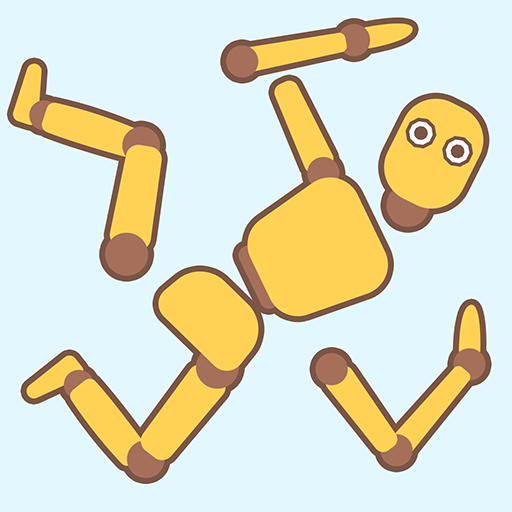Rubber Jumping: Slingshot Doll
Spiele auf dem PC mit BlueStacks - der Android-Gaming-Plattform, der über 500 Millionen Spieler vertrauen.
Seite geändert am: 29.11.2024
Play Rubber Jumping: Slingshot Doll on PC or Mac
Explore a whole new adventure with Rubber Jumping: Slingshot Doll, a Action game created by KAYAC Inc.. Experience great gameplay with BlueStacks, the most popular gaming platform to play Android games on your PC or Mac.
About the Game
In “Rubber Jumping: Slingshot Doll,” you control a quirky character with elastic arms. Your mission? Pull back, aim, and launch them through a series of beautiful natural courses. Expect to encounter a variety of obstacles as you navigate each level with precision and skill.
Game Features
- Unique Gameplay Mechanics: Use the character’s stretchy arms to slingshot your way through each level. It’s all about mastering the perfect angle and force!
- Scenic Courses: Enjoy the visually stunning, nature-inspired levels that offer both a feast for the eyes and a challenge for your reflexes.
- Skill-based Challenges: Each course presents new hurdles and puzzles to solve—perfect for those who thrive on overcoming obstacles.
Play “Rubber Jumping: Slingshot Doll” developed by KAYAC Inc. for an engaging action experience best enjoyed on your PC with BlueStacks.
Spiele Rubber Jumping: Slingshot Doll auf dem PC. Der Einstieg ist einfach.
-
Lade BlueStacks herunter und installiere es auf deinem PC
-
Schließe die Google-Anmeldung ab, um auf den Play Store zuzugreifen, oder mache es später
-
Suche in der Suchleiste oben rechts nach Rubber Jumping: Slingshot Doll
-
Klicke hier, um Rubber Jumping: Slingshot Doll aus den Suchergebnissen zu installieren
-
Schließe die Google-Anmeldung ab (wenn du Schritt 2 übersprungen hast), um Rubber Jumping: Slingshot Doll zu installieren.
-
Klicke auf dem Startbildschirm auf das Rubber Jumping: Slingshot Doll Symbol, um mit dem Spielen zu beginnen