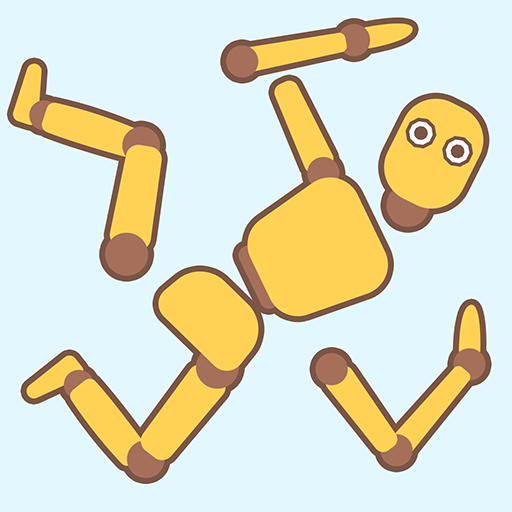Swing Blade: Sword Action
Gioca su PC con BlueStacks: la piattaforma di gioco Android, considerata affidabile da oltre 500 milioni di giocatori.
Pagina modificata il: 31 ott 2023
Play Swing Blade: Sword Action on PC
"Swing Blade" takes you on a unique action adventure. Battle enemies with numerous arms (swords, axes, and blades) and enjoy fast-paced combat action in a variety of environments. Troops of robots, monsters, and fearsome enemies come in wave after wave, all of which are your targets to slay. Take aim, swing your blade, and unleash exhilarating combos as you slay your enemies!
With stunning graphics and immersive sound, "Swing Blade" will make you feel as if you have jumped into another world. As the action accelerates and enemies close in, you'll find yourself the hero of an action movie. An emotional experience awaits you.
A variety of weapon combinations and strategic elements enrich the gameplay and make you challenge yourself again and again. Skillful timing and reflexes are the keys to victory.
Swing Blade is the ultimate exciting game for all players looking for a new adventure in gaming. Exhilarating combat, surprises and challenges await you. Download "Swing Blade" in the app store now and open the door to a world of endless action and adventure!
Gioca Swing Blade: Sword Action su PC. È facile iniziare.
-
Scarica e installa BlueStacks sul tuo PC
-
Completa l'accesso a Google per accedere al Play Store o eseguilo in un secondo momento
-
Cerca Swing Blade: Sword Action nella barra di ricerca nell'angolo in alto a destra
-
Fai clic per installare Swing Blade: Sword Action dai risultati della ricerca
-
Completa l'accesso a Google (se hai saltato il passaggio 2) per installare Swing Blade: Sword Action
-
Fai clic sull'icona Swing Blade: Sword Action nella schermata principale per iniziare a giocare