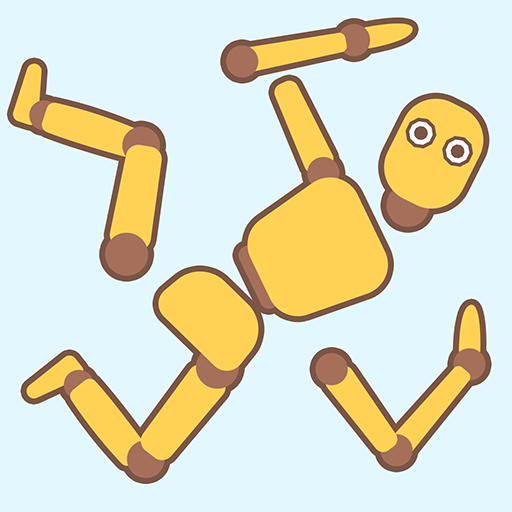Balance Duel
Spiele auf dem PC mit BlueStacks - der Android-Gaming-Plattform, der über 500 Millionen Spieler vertrauen.
Seite geändert am: 12.07.2022
Play Balance Duel on PC or Mac
Balance Duel is an Action game developed by KAYAC Inc. BlueStacks app player is the best platform to play this Android game on your PC or Mac for an immersive gaming experience.
Balance Duel is an exciting and fast-paced game that challenges your skills and reflexes. In this thrilling duel, you’ll find yourself on unstable footholds, facing off against opponents, and the only rule is simple: shoot or be shot down.
The key to success in Balance Duel is to carefully aim and fire your gun at the tapped location to take out your enemies. However, it’s not as easy as it sounds. Shooting too many times can result in the gun’s recoil causing you to lose your balance and fall. It’s a game of precision and timing, and you must find the perfect equilibrium between offense and defense.
What adds to the excitement of Balance Duel are the various stages, each with its own unique and unstable footholds. Some states may have footholds that are challenging to break, while others are more fragile. Your mission is to break these footholds to take down your opponents and send them plummeting into the sea.
Balance Duel keeps you on your toes by throwing one or three enemies at you in each challenge. To make it easier, you can access a variety of guns to shoot down your enemies more effortlessly.
If you’re seeking a game that offers both excitement and a test of your aiming and timing skills, Balance Duel is the perfect choice. It’s a game that will keep you engaged and entertained as you strive to maintain your balance and outshoot your opponents. So, load up, aim carefully, and get ready for a thrilling duel on those precarious footholds. Enjoy this game with BlueStacks today!
Spiele Balance Duel auf dem PC. Der Einstieg ist einfach.
-
Lade BlueStacks herunter und installiere es auf deinem PC
-
Schließe die Google-Anmeldung ab, um auf den Play Store zuzugreifen, oder mache es später
-
Suche in der Suchleiste oben rechts nach Balance Duel
-
Klicke hier, um Balance Duel aus den Suchergebnissen zu installieren
-
Schließe die Google-Anmeldung ab (wenn du Schritt 2 übersprungen hast), um Balance Duel zu installieren.
-
Klicke auf dem Startbildschirm auf das Balance Duel Symbol, um mit dem Spielen zu beginnen