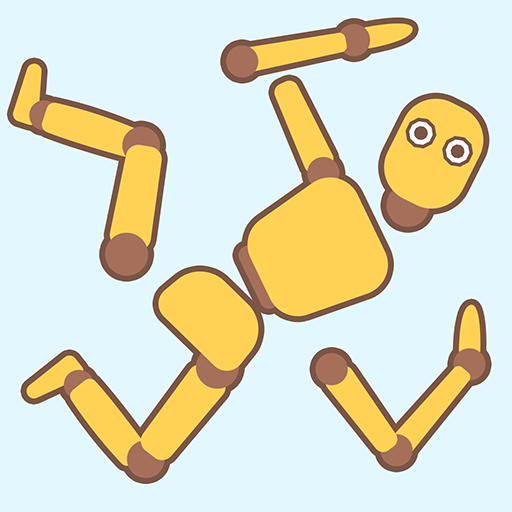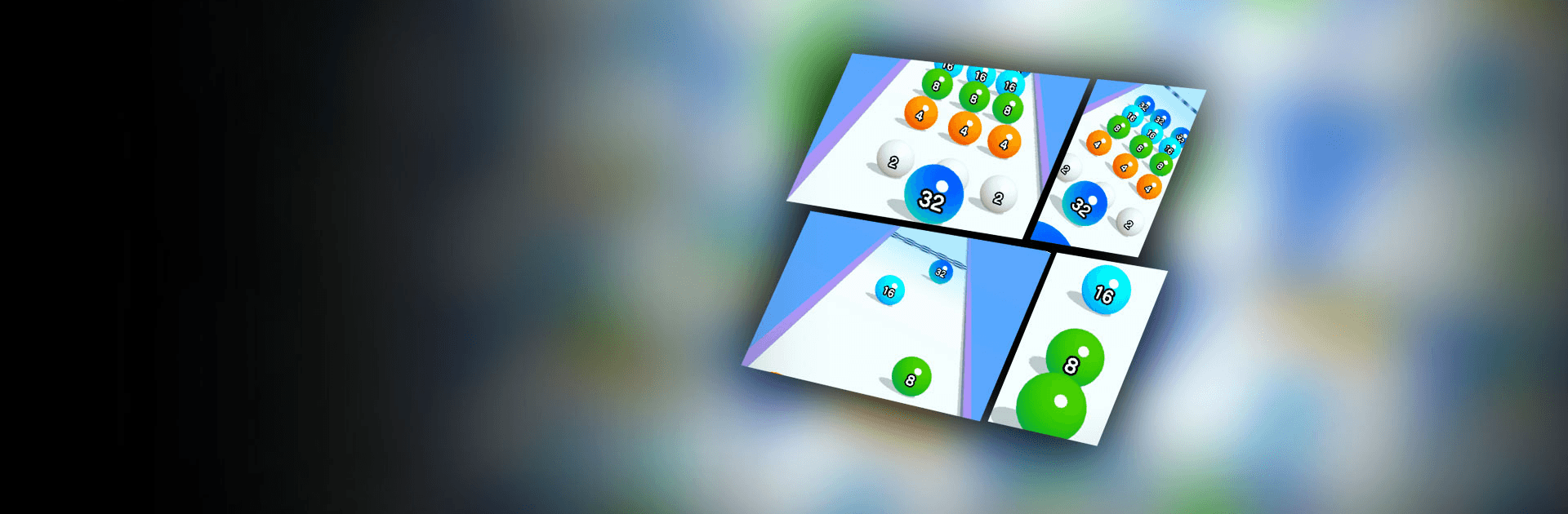

Ball Run 2048: merge number
Spiele auf dem PC mit BlueStacks - der Android-Gaming-Plattform, der über 500 Millionen Spieler vertrauen.
Seite geändert am: 19.01.2025
Play Ball Run 2048 on PC or Mac
Ball Run 2048 is a Casual game developed by KAYAC Inc. BlueStacks app player is the best platform to play this Android game on your PC or Mac for an immersive gaming experience.
Test your reflexes while challenging your mind when you play Ball Run 2048 on PC with BlueStacks.
This simple and enjoyable casual puzzle racer is the perfect way to kill time and have a little fun during lunch breaks or after a long day at work. Your ball has a number printed on it; roll down the track, merging your ball with other balls with the same number, to double your score. How high can you merge before you run out of road?
Your ball can’t jump, so watch out for the traps and gaps! One wrong move could end up with you toppling down into an endless pit or to the depths of the ocean. Maneuver through the track, crashing into the right balls and riding the rails to cross chasms and holes.
Don’t forget to wear headphones! The fun isn’t complete without a good pair of headphones to enjoy the zany sound effects and super fun soundtrack.
Roll your way to a high score when you play Ball Run 2048 on PC with BlueStacks.
Spiele Ball Run 2048: merge number auf dem PC. Der Einstieg ist einfach.
-
Lade BlueStacks herunter und installiere es auf deinem PC
-
Schließe die Google-Anmeldung ab, um auf den Play Store zuzugreifen, oder mache es später
-
Suche in der Suchleiste oben rechts nach Ball Run 2048: merge number
-
Klicke hier, um Ball Run 2048: merge number aus den Suchergebnissen zu installieren
-
Schließe die Google-Anmeldung ab (wenn du Schritt 2 übersprungen hast), um Ball Run 2048: merge number zu installieren.
-
Klicke auf dem Startbildschirm auf das Ball Run 2048: merge number Symbol, um mit dem Spielen zu beginnen