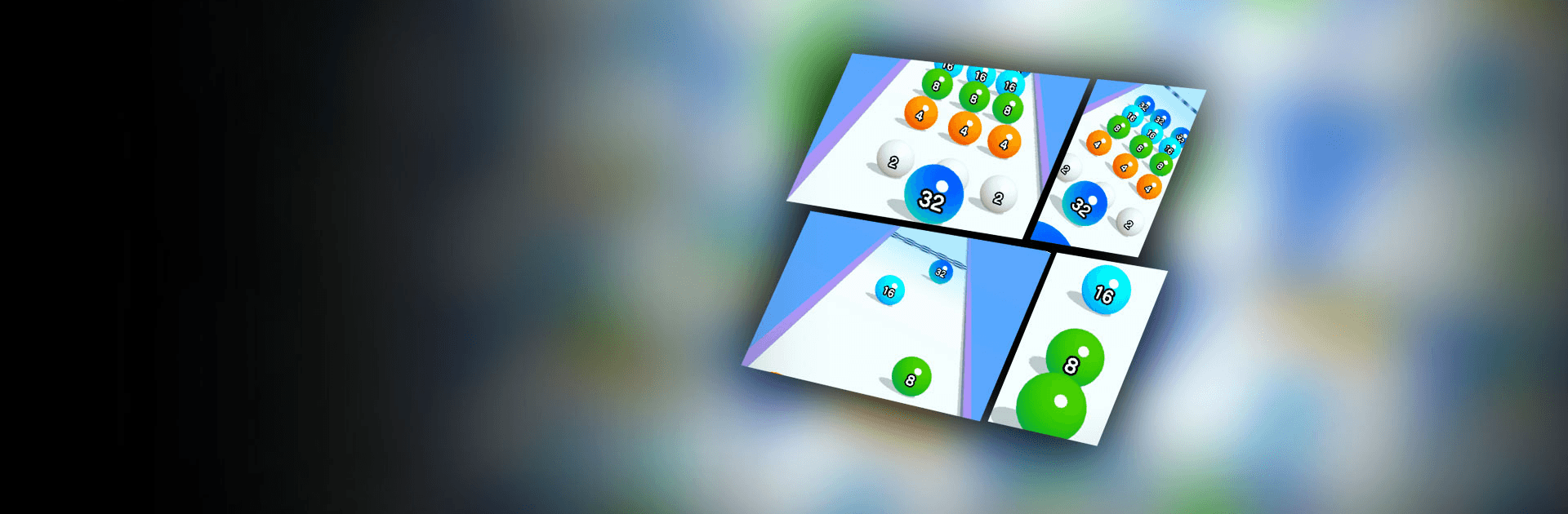

Ball Run 2048: ボール巨大化ランゲーム
BlueStacksを使ってPCでプレイ - 5憶以上のユーザーが愛用している高機能Androidゲーミングプラットフォーム
Play Ball Run 2048 on PC or Mac
Ball Run 2048 is a Casual game developed by KAYAC Inc. BlueStacks app player is the best platform to play this Android game on your PC or Mac for an immersive gaming experience.
Test your reflexes while challenging your mind when you play Ball Run 2048 on PC with BlueStacks.
This simple and enjoyable casual puzzle racer is the perfect way to kill time and have a little fun during lunch breaks or after a long day at work. Your ball has a number printed on it; roll down the track, merging your ball with other balls with the same number, to double your score. How high can you merge before you run out of road?
Your ball can’t jump, so watch out for the traps and gaps! One wrong move could end up with you toppling down into an endless pit or to the depths of the ocean. Maneuver through the track, crashing into the right balls and riding the rails to cross chasms and holes.
Don’t forget to wear headphones! The fun isn’t complete without a good pair of headphones to enjoy the zany sound effects and super fun soundtrack.
Roll your way to a high score when you play Ball Run 2048 on PC with BlueStacks.
Ball Run 2048: ボール巨大化ランゲームをPCでプレイ
-
BlueStacksをダウンロードしてPCにインストールします。
-
GoogleにサインインしてGoogle Play ストアにアクセスします。(こちらの操作は後で行っても問題ありません)
-
右上の検索バーにBall Run 2048: ボール巨大化ランゲームを入力して検索します。
-
クリックして検索結果からBall Run 2048: ボール巨大化ランゲームをインストールします。
-
Googleサインインを完了してBall Run 2048: ボール巨大化ランゲームをインストールします。※手順2を飛ばしていた場合
-
ホーム画面にてBall Run 2048: ボール巨大化ランゲームのアイコンをクリックしてアプリを起動します。




