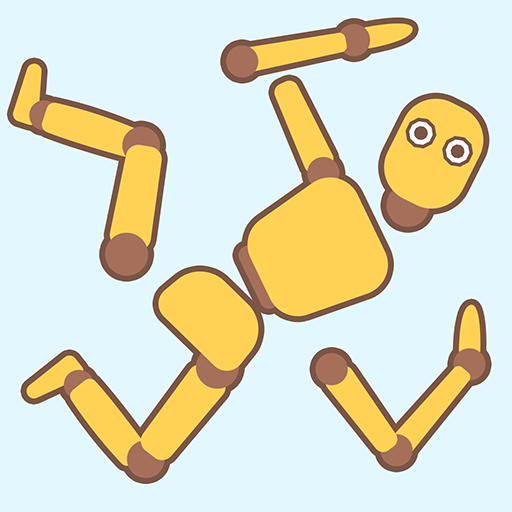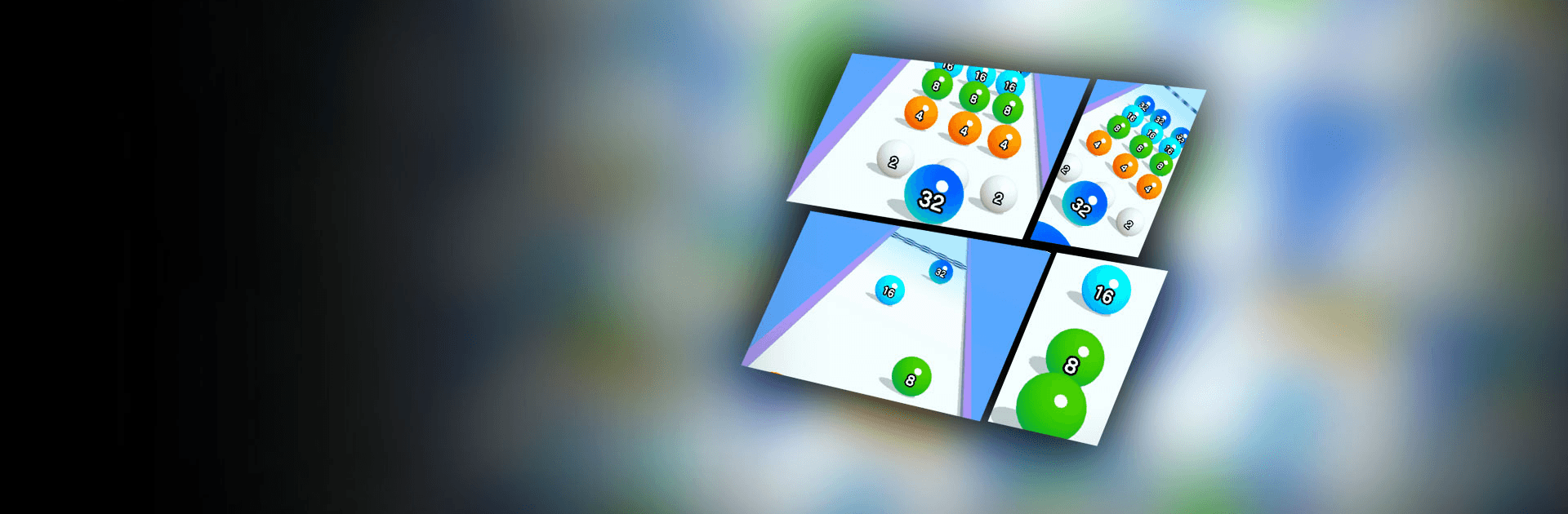

Ball Run 2048: merge number
เล่นบน PC ผ่าน BlueStacks - Android Gaming Platform ที่ได้รับความไว้วางใจจากเกมเมอร์ 500 ล้านคนทั่วโลก
Page Modified on: 19 ม.ค. 2568
Play Ball Run 2048 on PC or Mac
Ball Run 2048 is a Casual game developed by KAYAC Inc. BlueStacks app player is the best platform to play this Android game on your PC or Mac for an immersive gaming experience.
Test your reflexes while challenging your mind when you play Ball Run 2048 on PC with BlueStacks.
This simple and enjoyable casual puzzle racer is the perfect way to kill time and have a little fun during lunch breaks or after a long day at work. Your ball has a number printed on it; roll down the track, merging your ball with other balls with the same number, to double your score. How high can you merge before you run out of road?
Your ball can’t jump, so watch out for the traps and gaps! One wrong move could end up with you toppling down into an endless pit or to the depths of the ocean. Maneuver through the track, crashing into the right balls and riding the rails to cross chasms and holes.
Don’t forget to wear headphones! The fun isn’t complete without a good pair of headphones to enjoy the zany sound effects and super fun soundtrack.
Roll your way to a high score when you play Ball Run 2048 on PC with BlueStacks.
เล่น Ball Run 2048: merge number บน PC ได้ง่ายกว่า
-
ดาวน์โหลดและติดตั้ง BlueStacks บน PC ของคุณ
-
ลงชื่อเข้าใช้แอคเคาท์ Google เพื่อเข้าสู่ Play Store หรือทำในภายหลัง
-
ค้นหา Ball Run 2048: merge number ในช่องค้นหาด้านขวาบนของโปรแกรม
-
คลิกเพื่อติดตั้ง Ball Run 2048: merge number จากผลการค้นหา
-
ลงชื่อเข้าใช้บัญชี Google Account (หากยังไม่ได้ทำในขั้นที่ 2) เพื่อติดตั้ง Ball Run 2048: merge number
-
คลิกที่ไอคอน Ball Run 2048: merge number ในหน้าจอเพื่อเริ่มเล่น