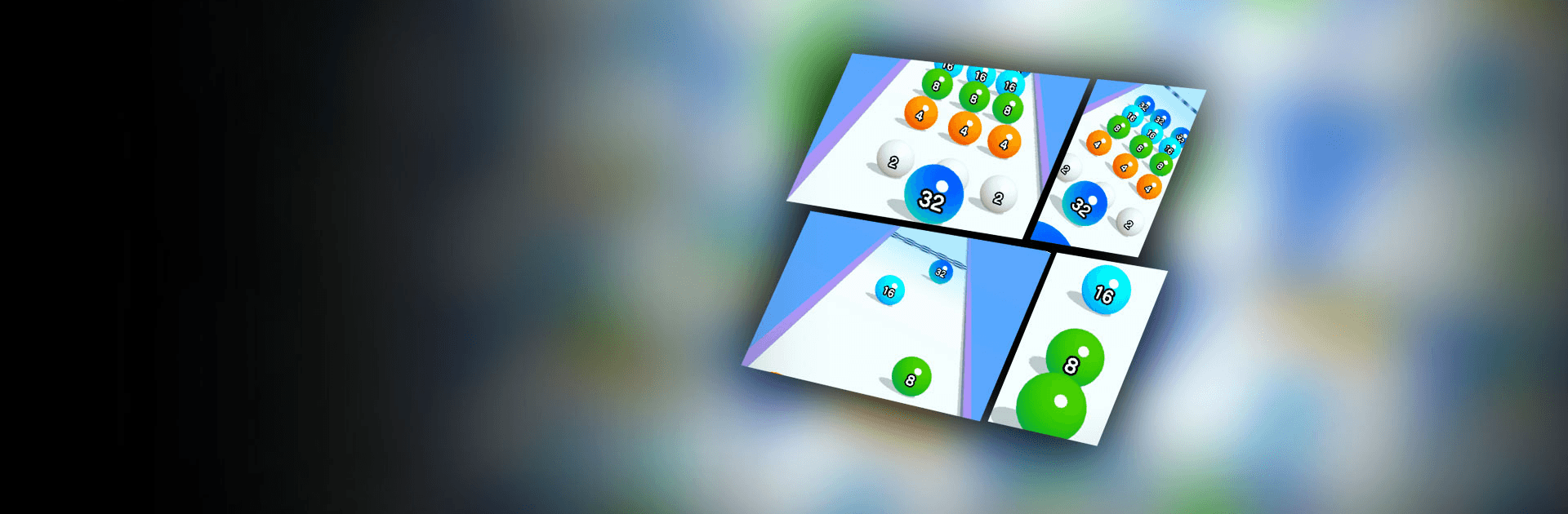

Ball Run 2048: merge number
Chơi trên PC với BlueStacks - Nền tảng chơi game Android, được hơn 500 triệu game thủ tin tưởng.
Trang đã được sửa đổi vào: Jan 19, 2025
Play Ball Run 2048 on PC or Mac
Ball Run 2048 is a Casual game developed by KAYAC Inc. BlueStacks app player is the best platform to play this Android game on your PC or Mac for an immersive gaming experience.
Test your reflexes while challenging your mind when you play Ball Run 2048 on PC with BlueStacks.
This simple and enjoyable casual puzzle racer is the perfect way to kill time and have a little fun during lunch breaks or after a long day at work. Your ball has a number printed on it; roll down the track, merging your ball with other balls with the same number, to double your score. How high can you merge before you run out of road?
Your ball can’t jump, so watch out for the traps and gaps! One wrong move could end up with you toppling down into an endless pit or to the depths of the ocean. Maneuver through the track, crashing into the right balls and riding the rails to cross chasms and holes.
Don’t forget to wear headphones! The fun isn’t complete without a good pair of headphones to enjoy the zany sound effects and super fun soundtrack.
Roll your way to a high score when you play Ball Run 2048 on PC with BlueStacks.
Chơi Ball Run 2048: merge number trên PC. Rất dễ để bắt đầu
-
Tải và cài đặt BlueStacks trên máy của bạn
-
Hoàn tất đăng nhập vào Google để đến PlayStore, hoặc thực hiện sau
-
Tìm Ball Run 2048: merge number trên thanh tìm kiếm ở góc phải màn hình
-
Nhấn vào để cài đặt Ball Run 2048: merge number trong danh sách kết quả tìm kiếm
-
Hoàn tất đăng nhập Google (nếu bạn chưa làm bước 2) để cài đặt Ball Run 2048: merge number
-
Nhấn vào icon Ball Run 2048: merge number tại màn hình chính để bắt đầu chơi




