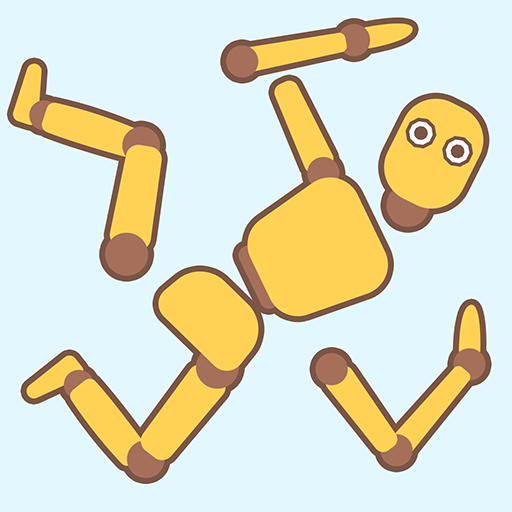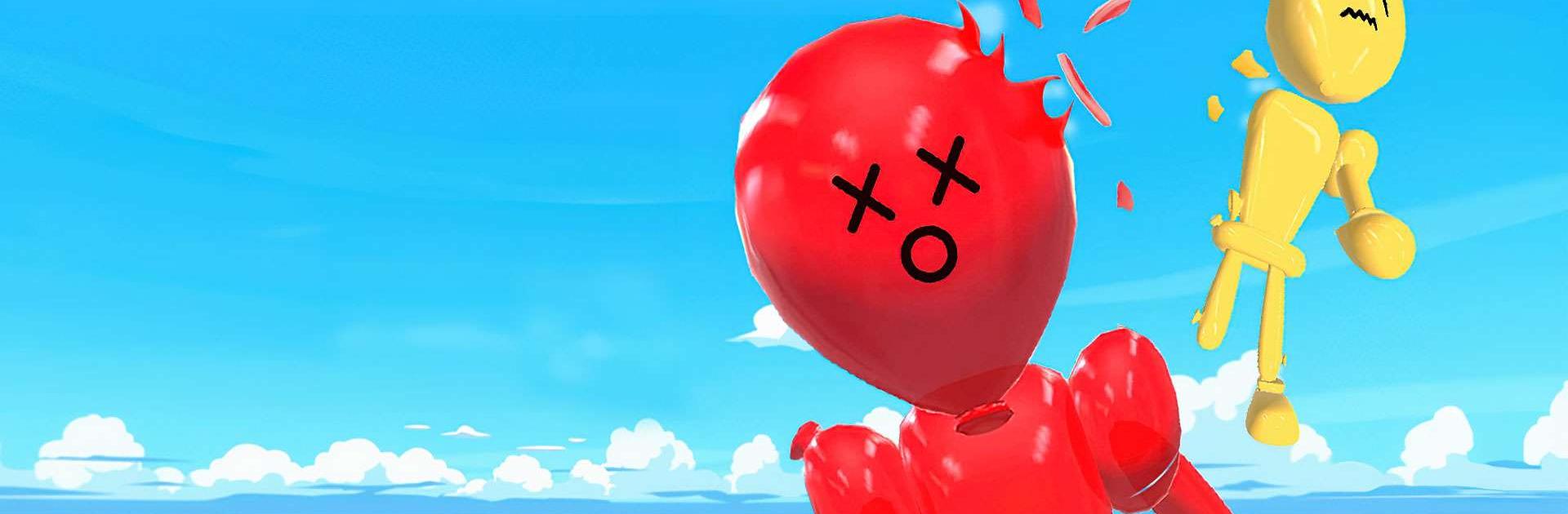

Balloon Crusher: Shoot’em all
Spiele auf dem PC mit BlueStacks - der Android-Gaming-Plattform, der über 500 Millionen Spieler vertrauen.
Seite geändert am: 14.06.2022
Play Balloon Crusher: Shoot’em all on PC or Mac
Balloon Crusher: Shoot’em all is an Action game developed by KAYAC Inc. BlueStacks app player is the best platform to play this Android game on your PC or Mac for an immersive gaming experience.
Balloon Crusher: Shoot’em all is an action-packed mobile game that brings the joy of popping balloons to your device. It’s a simple yet addictive concept that promises hours of fun and excitement. In this game, your mission is clear: defeat the Balloon Man who’s coming toward you, and you’ll do it by tapping to fire with your trusty gun.
The challenge lies in ensuring that you hit the Balloon Man accurately and completely. Merely crushing a part of its body won’t be enough; you need precise aim to take it down in a single shot. But there’s a catch – the Balloon Man can float through the sky, making it challenging to shoot him down. Your steady hand and keen eye will be your best allies in this balloon-popping adventure.
To add more excitement to the gameplay, you’ll encounter missile balloons that fly around. Don’t miss your chance to shoot them down as well. It’s all about popping balloons and achieving the highest score possible.
Balloon Crusher: Shoot’em all is perfect for those who love a straightforward yet engaging gaming experience. So, if you have a penchant for bursting balloons and enjoy a good aiming challenge, this game is tailor-made for you. Download it today and embark on a balloon-popping adventure that’s both fun and addictive. Enjoy this game with BlueStacks today!
Spiele Balloon Crusher: Shoot’em all auf dem PC. Der Einstieg ist einfach.
-
Lade BlueStacks herunter und installiere es auf deinem PC
-
Schließe die Google-Anmeldung ab, um auf den Play Store zuzugreifen, oder mache es später
-
Suche in der Suchleiste oben rechts nach Balloon Crusher: Shoot’em all
-
Klicke hier, um Balloon Crusher: Shoot’em all aus den Suchergebnissen zu installieren
-
Schließe die Google-Anmeldung ab (wenn du Schritt 2 übersprungen hast), um Balloon Crusher: Shoot’em all zu installieren.
-
Klicke auf dem Startbildschirm auf das Balloon Crusher: Shoot’em all Symbol, um mit dem Spielen zu beginnen