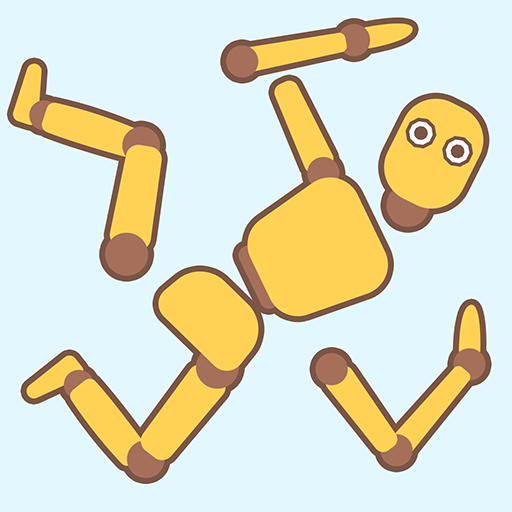こいつをなぐれ : チャージフィスト
BlueStacksを使ってPCでプレイ - 5憶以上のユーザーが愛用している高機能Androidゲーミングプラットフォーム
Play ChargeFist: Punch Action! on PC or Mac
ChargeFist: Punch Action! is an Action game developed by KAYAC Inc. BlueStacks app player is the best Android emulator to play this Android game on your PC or Mac for an immersive gaming experience.
About the Game
Feeling the need to punch something? Now you can, all while having fun! ChargeFist: Punch Action! gives you the ability to stretch your arms like rubber. Touch the screen to aim and release to unleash powerful punches, knocking out enemies with ease.
Game Features
- Unique Stretch Mechanics: Your fists extend elastically to hit distant targets, making every punch satisfying.
- Relaxing Gameplay: Perfect for quick sessions during breaks or waiting for your next task.
- Visuals and Sounds: Enjoy vibrant graphics and catchy sound effects that enhance the punching action.
With ChargeFist: Punch Action!, you’re just a tap away from some punch-filled relaxation.
こいつをなぐれ : チャージフィストをPCでプレイ
-
BlueStacksをダウンロードしてPCにインストールします。
-
GoogleにサインインしてGoogle Play ストアにアクセスします。(こちらの操作は後で行っても問題ありません)
-
右上の検索バーにこいつをなぐれ : チャージフィストを入力して検索します。
-
クリックして検索結果からこいつをなぐれ : チャージフィストをインストールします。
-
Googleサインインを完了してこいつをなぐれ : チャージフィストをインストールします。※手順2を飛ばしていた場合
-
ホーム画面にてこいつをなぐれ : チャージフィストのアイコンをクリックしてアプリを起動します。