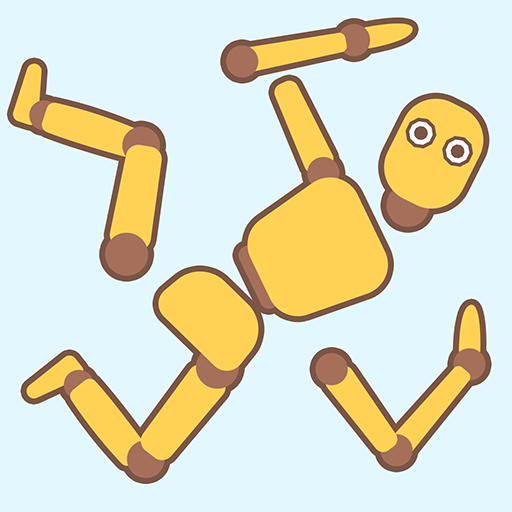Drag Fight
Juega en PC con BlueStacks: la plataforma de juegos Android, en la que confían más de 500 millones de jugadores.
Página modificada el: 11 dic 2023
Play Drag Fight on PC or Mac
Drag Battle 2: Race Wars is a racing game developed by Ice Storm. BlueStacks app player is the best PC platform (emulator) to play this Android game on your PC or Mac for an immersive gaming experience!
Play Drag Battle 2: Race Wars on PC and enjoy this epic racing game from the large and gorgeous display on your PC! Customize your epic monster drag car and compete in difficult online championships to win!
In the Drag Battle 2: Race Wars PC game, you get to compete without restrictions on the type of engine, superchargers, and racing parts you want! It’s a free ticket to race without limits, but how fast can you go? Create your own drag racing monster from a massive collection of race cars and become the fastest drag car racer!
To get ahead, you must tune your car to win drag battles. Explore the epic personalization settings that let you customize and create an inimitable automobile! You can also join clans, create your own, survey other players’ cars, request spare parts, and chat in real-time.
Enjoy a thrilling racing game with a turbo mode feature that gets you zooming off faster than your rivals! Drive your monster dragster and compete against players from all over the world in a variety of modes and tracks! Are you ready to race and win?
Download Drag Battle 2: Race Wars on PC to play a thrilling fast-paced racing game!
Juega Drag Fight en la PC. Es fácil comenzar.
-
Descargue e instale BlueStacks en su PC
-
Complete el inicio de sesión de Google para acceder a Play Store, o hágalo más tarde
-
Busque Drag Fight en la barra de búsqueda en la esquina superior derecha
-
Haga clic para instalar Drag Fight desde los resultados de búsqueda
-
Complete el inicio de sesión de Google (si omitió el paso 2) para instalar Drag Fight
-
Haz clic en el ícono Drag Fight en la pantalla de inicio para comenzar a jugar