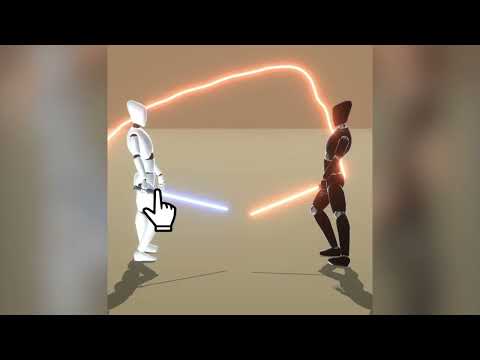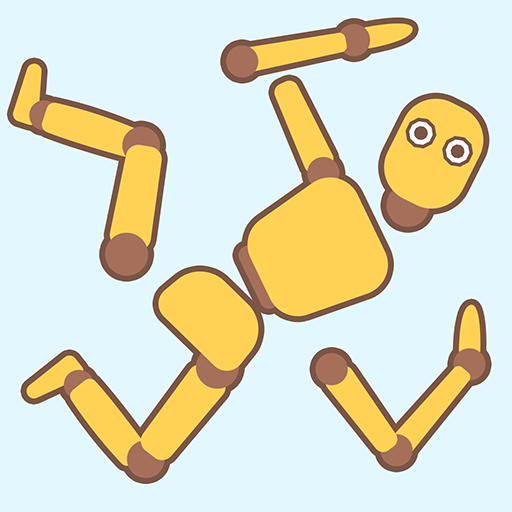Draw Saber
Play on PC with BlueStacks – the Android Gaming Platform, trusted by 500M+ gamers.
Page Modified on: Feb 26, 2025
Play Draw Saber on PC or Mac
Draw Saber is an action game developed by KAYAC Inc. BlueStacks app player is the best PC platform (emulator) to play this Android game on your PC or Mac for an immersive gaming experience!
Play Draw Saber on PC and enjoy this action game from the large and gorgeous display on your PC! Its a fight of two, a battle of swords, and a game of skills. Pull out your sword and let the battle begin!
In the Draw Saber PC game, your aim is to be the first to give your opponent a deadly slash. Control your sword by drawing it’s trajectory. If you want to survive, you must draw your sword’s path accurately and strike your opponent with great precision!
Enjoy an action game where the characters can move in 3D and you can navigate your sword in any direction of your choice. The enemy’s moves have a lot of variety, and the surroundings and textures have been improved as well.
It’s extremely rewarding when you survive and finish a difficult level. Play with amazing game customization and unexpected game loops. The game’s sounds are just right to get you in battle mode. Can you survive the fierce one-on-one fight? It’s time to find out!
Download Draw Saber on PC to play an intense action game! Fight and win with a newly upgraded graphics!
Play Draw Saber on PC. It’s easy to get started.
-
Download and install BlueStacks on your PC
-
Complete Google sign-in to access the Play Store, or do it later
-
Look for Draw Saber in the search bar at the top right corner
-
Click to install Draw Saber from the search results
-
Complete Google sign-in (if you skipped step 2) to install Draw Saber
-
Click the Draw Saber icon on the home screen to start playing