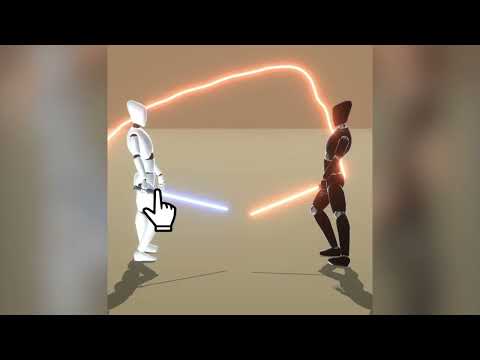ドローセイバー: 剣で戦うバトル
BlueStacksを使ってPCでプレイ - 5憶以上のユーザーが愛用している高機能Androidゲーミングプラットフォーム
Play Draw Saber on PC or Mac
Draw Saber is an action game developed by KAYAC Inc. BlueStacks app player is the best PC platform (emulator) to play this Android game on your PC or Mac for an immersive gaming experience!
Play Draw Saber on PC and enjoy this action game from the large and gorgeous display on your PC! Its a fight of two, a battle of swords, and a game of skills. Pull out your sword and let the battle begin!
In the Draw Saber PC game, your aim is to be the first to give your opponent a deadly slash. Control your sword by drawing it’s trajectory. If you want to survive, you must draw your sword’s path accurately and strike your opponent with great precision!
Enjoy an action game where the characters can move in 3D and you can navigate your sword in any direction of your choice. The enemy’s moves have a lot of variety, and the surroundings and textures have been improved as well.
It’s extremely rewarding when you survive and finish a difficult level. Play with amazing game customization and unexpected game loops. The game’s sounds are just right to get you in battle mode. Can you survive the fierce one-on-one fight? It’s time to find out!
Download Draw Saber on PC to play an intense action game! Fight and win with a newly upgraded graphics!
ドローセイバー: 剣で戦うバトルをPCでプレイ
-
BlueStacksをダウンロードしてPCにインストールします。
-
GoogleにサインインしてGoogle Play ストアにアクセスします。(こちらの操作は後で行っても問題ありません)
-
右上の検索バーにドローセイバー: 剣で戦うバトルを入力して検索します。
-
クリックして検索結果からドローセイバー: 剣で戦うバトルをインストールします。
-
Googleサインインを完了してドローセイバー: 剣で戦うバトルをインストールします。※手順2を飛ばしていた場合
-
ホーム画面にてドローセイバー: 剣で戦うバトルのアイコンをクリックしてアプリを起動します。