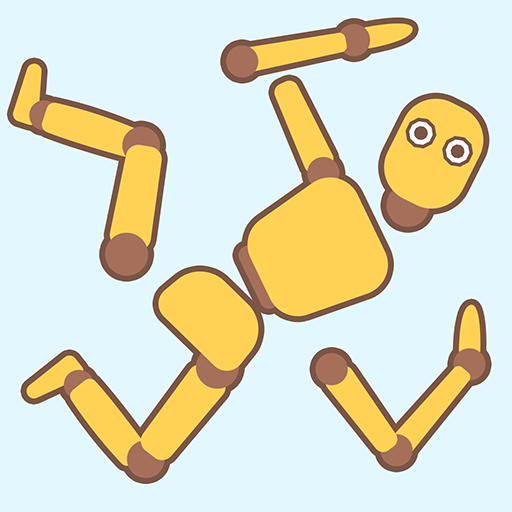Draw Block Gladiator
Spiele auf dem PC mit BlueStacks - der Android-Gaming-Plattform, der über 500 Millionen Spieler vertrauen.
Seite geändert am: 23.01.2025
Play Draw Block Gladiator on PC or Mac
Step into the World of Draw Block Gladiator, a thrilling Action game from the house of KAYAC Inc.. Play this Android game on BlueStacks App Player and experience immersive gaming on PC or Mac.
About the Game
Get ready for an epic showdown in Draw Block Gladiator, the latest action-packed experience from KAYAC Inc. Drag your way across the battlefield, controlling your gladiator to defeat enemy hordes. Whether you’re darting through narrow paths or charging head-on into foes, this game is all about precision and timing. Can you outsmart and overpower those who stand in your way?
Game Features
-
Intuitive Controls: Just drag to control your gladiator’s movements and attacks. It’s easy to learn but challenging to master.
-
Dynamic Combat: Face off against a variety of unique enemies. Each battle offers a new strategic challenge.
-
Exciting Levels: Explore diverse arenas that test your abilities. The more you play, the more unpredictable the battles become.
-
Smooth Gameplay on PC: Enjoy an enhanced experience by playing Draw Block Gladiator on your PC with BlueStacks, giving you more control and better performance.
Slay your opponents with your epic moves. Play it your way on BlueStacks and dominate the battlefield.
Spiele Draw Block Gladiator auf dem PC. Der Einstieg ist einfach.
-
Lade BlueStacks herunter und installiere es auf deinem PC
-
Schließe die Google-Anmeldung ab, um auf den Play Store zuzugreifen, oder mache es später
-
Suche in der Suchleiste oben rechts nach Draw Block Gladiator
-
Klicke hier, um Draw Block Gladiator aus den Suchergebnissen zu installieren
-
Schließe die Google-Anmeldung ab (wenn du Schritt 2 übersprungen hast), um Draw Block Gladiator zu installieren.
-
Klicke auf dem Startbildschirm auf das Draw Block Gladiator Symbol, um mit dem Spielen zu beginnen