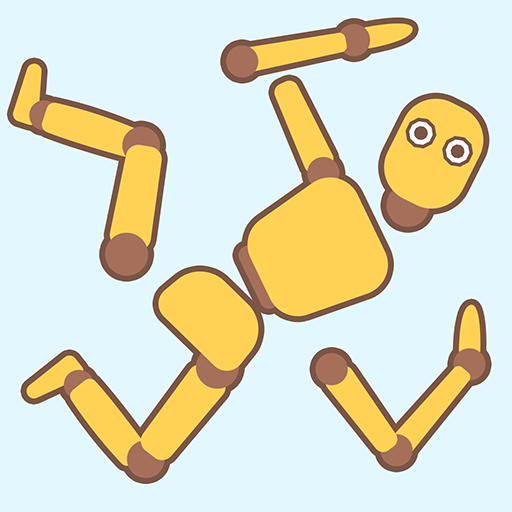Draw Block Gladiator
Gioca su PC con BlueStacks: la piattaforma di gioco Android, considerata affidabile da oltre 500 milioni di giocatori.
Pagina modificata il: 21 gen 2025
Play Draw Block Gladiator on PC or Mac
Step into the World of Draw Block Gladiator, a thrilling Action game from the house of KAYAC Inc.. Play this Android game on BlueStacks App Player and experience immersive gaming on PC or Mac.
About the Game
Get ready for an epic showdown in Draw Block Gladiator, the latest action-packed experience from KAYAC Inc. Drag your way across the battlefield, controlling your gladiator to defeat enemy hordes. Whether you’re darting through narrow paths or charging head-on into foes, this game is all about precision and timing. Can you outsmart and overpower those who stand in your way?
Game Features
-
Intuitive Controls: Just drag to control your gladiator’s movements and attacks. It’s easy to learn but challenging to master.
-
Dynamic Combat: Face off against a variety of unique enemies. Each battle offers a new strategic challenge.
-
Exciting Levels: Explore diverse arenas that test your abilities. The more you play, the more unpredictable the battles become.
-
Smooth Gameplay on PC: Enjoy an enhanced experience by playing Draw Block Gladiator on your PC with BlueStacks, giving you more control and better performance.
Slay your opponents with your epic moves. Play it your way on BlueStacks and dominate the battlefield.
Gioca Draw Block Gladiator su PC. È facile iniziare.
-
Scarica e installa BlueStacks sul tuo PC
-
Completa l'accesso a Google per accedere al Play Store o eseguilo in un secondo momento
-
Cerca Draw Block Gladiator nella barra di ricerca nell'angolo in alto a destra
-
Fai clic per installare Draw Block Gladiator dai risultati della ricerca
-
Completa l'accesso a Google (se hai saltato il passaggio 2) per installare Draw Block Gladiator
-
Fai clic sull'icona Draw Block Gladiator nella schermata principale per iniziare a giocare