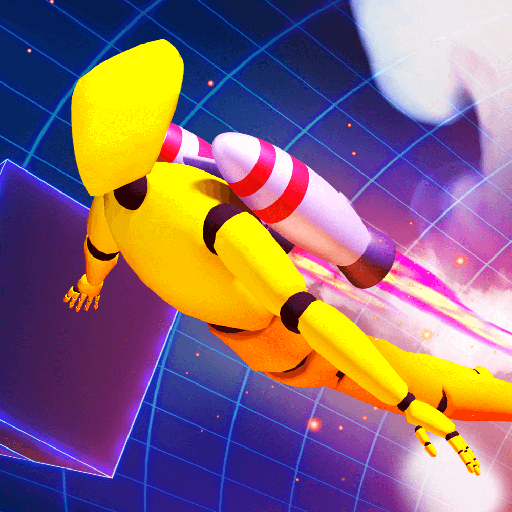Eating Simulator: Physics Food
Играйте на ПК с BlueStacks – игровой платформе для приложений на Android. Нас выбирают более 500 млн. игроков.
Страница изменена: 14 янв. 2025 г.
Play Eating Simulator: Physics Food on PC or Mac
Eating Simulator: Physics Food is a simulation game developed by KAYAC Inc. BlueStacks app player is the best platform to play this Android Game on your PC or Mac for an immersive gaming experience. Download Eating Simulator: Physics Food on PC with BlueStacks. A game where the goal is to eat as much as you can to become the fattest of them all. To put on weight and level up as you get older, indulge in a variety of foods. In Eating Simulator, every calorie counts, so you’ll need to employ various strategies to eat as much as you can.
Eating is encouraged in Eating Simulator, not just expected. You must eat as many calories as you can to advance. You’ll have to chew your way to the top, through everything from pizza and bread to cheeseburgers and biscuits. In Eating Simulator, there is more than enough food available. You can also use the money you earn from selling your food to level up in-game. Food that is free to eat is available.
The bright and colorful game Eating Simulator makes full use of its display to give players an immersive gaming experience. Along with watching your character development, the game’s menus and controls are thoughtfully organized. Even though the graphics could use some work, the layout makes it simple to interact with. Select the foods you want to eat, take advantage of exclusive in-game promotions, level up your character, and sell any extra food with just one click.
Download Eating Simulator: Physics Food on PC with BlueStacks and start playing.
Играйте в игру Eating Simulator: Physics Food на ПК. Это легко и просто.
-
Скачайте и установите BlueStacks на ПК.
-
Войдите в аккаунт Google, чтобы получить доступ к Google Play, или сделайте это позже.
-
В поле поиска, которое находится в правой части экрана, введите название игры – Eating Simulator: Physics Food.
-
Среди результатов поиска найдите игру Eating Simulator: Physics Food и нажмите на кнопку "Установить".
-
Завершите авторизацию в Google (если вы пропустили этот шаг в начале) и установите игру Eating Simulator: Physics Food.
-
Нажмите на ярлык игры Eating Simulator: Physics Food на главном экране, чтобы начать играть.