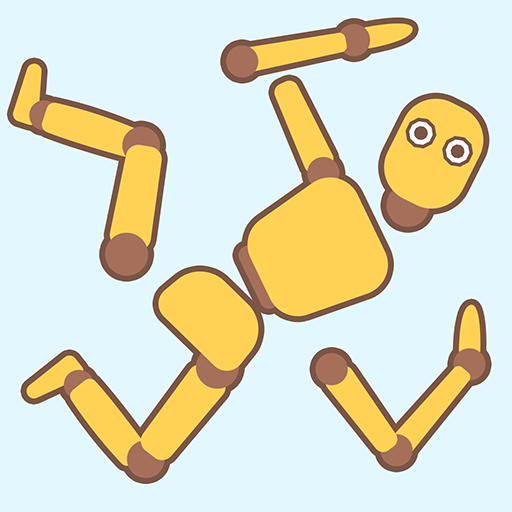Number Master: 足し算ランゲーム
BlueStacksを使ってPCでプレイ - 5憶以上のユーザーが愛用している高機能Androidゲーミングプラットフォーム
Play Number Master: Run and merge on PC or Mac
Number Master: Run and merge is an Action game developed by KAYAC Inc.. BlueStacks app player is the best platform to play this Android game on your PC or Mac for an immersive gaming experience.
Many people like to think that they’re math whizzes, but which one of you has the skills to do math on the fly while also avoiding obstacles in a platform-like race track?
Number Master: Run and merge is a math-based action game where players have to race on a platform while choosing numbers. The goal is to create the biggest number you can by adding the number with each number you hit.
However, the challenge is choosing the right number to hit. Sometimes, you’ll have a choice between low and high numbers, and other times, you’ll need to go slightly out of your way to choose large numbers. If you don’t get past 200 by the finish line, you’ll have to redo the stage until you do.
Number Master: Run and merge is a pretty simple game to understand. You won’t have to perform complex mathematical equations to advance, but you will need to aim for the highest number on the screen. Sometimes, that number will be slightly out of reach if you don’t navigate your character carefully.
Download Number Master: Run and merge on PC with BlueStacks and do math on the fly.
Number Master: 足し算ランゲームをPCでプレイ
-
BlueStacksをダウンロードしてPCにインストールします。
-
GoogleにサインインしてGoogle Play ストアにアクセスします。(こちらの操作は後で行っても問題ありません)
-
右上の検索バーにNumber Master: 足し算ランゲームを入力して検索します。
-
クリックして検索結果からNumber Master: 足し算ランゲームをインストールします。
-
Googleサインインを完了してNumber Master: 足し算ランゲームをインストールします。※手順2を飛ばしていた場合
-
ホーム画面にてNumber Master: 足し算ランゲームのアイコンをクリックしてアプリを起動します。