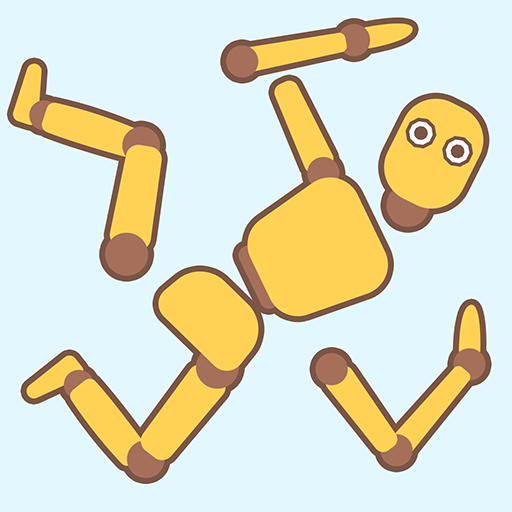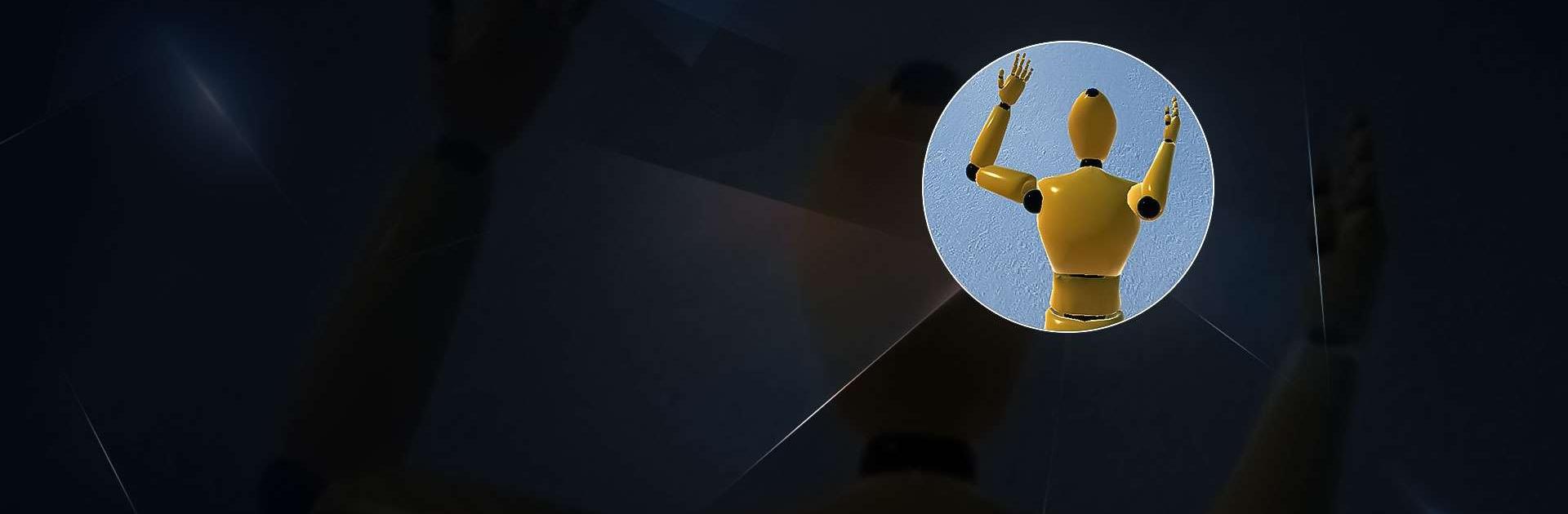
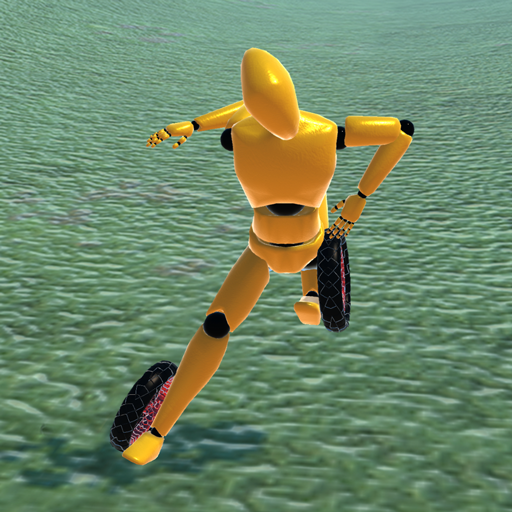
Mannequin Downhill
เล่นบน PC ผ่าน BlueStacks - Android Gaming Platform ที่ได้รับความไว้วางใจจากเกมเมอร์ 500 ล้านคนทั่วโลก
Page Modified on: 12 ธ.ค. 2567
Play Mannequin Downhill on PC or Mac
Mannequin Downhill is a Racing game developed by KAYAC Inc. BlueStacks app player is the best platform to play this Android game on your PC or Mac for an immersive gaming experience.
In Mannequin Downhill, you get to manipulate a fragile mannequin and guide it down a treacherous hill. Be careful, though – one wrong move and its limbs might just fall off or its head will fly away!
But don’t let that scare you off. You’ll encounter big holes and steep slopes, so keep your wits about you and be mindful of your speed. And don’t forget about your rivals, who will do everything in their power to beat you to the finish line.
You’ll have the chance to transform your mannequin into different types, like skis or big wheels. And who knows, if you advance far enough, you might even get to soar through the air with wings or roll around as a ball.
You can customize your mannequin to your heart’s content. Choose your favorite transformation and color, and create a unique character that’s all your own.
And if you really want to make the most of this exciting game, try playing it on BlueStacks on your PC. The bigger screen and smoother controls will take your mannequin down the hill in style.
Download Mannequin Downhill on PC with BlueStacks and hit the slopes.
เล่น Mannequin Downhill บน PC ได้ง่ายกว่า
-
ดาวน์โหลดและติดตั้ง BlueStacks บน PC ของคุณ
-
ลงชื่อเข้าใช้แอคเคาท์ Google เพื่อเข้าสู่ Play Store หรือทำในภายหลัง
-
ค้นหา Mannequin Downhill ในช่องค้นหาด้านขวาบนของโปรแกรม
-
คลิกเพื่อติดตั้ง Mannequin Downhill จากผลการค้นหา
-
ลงชื่อเข้าใช้บัญชี Google Account (หากยังไม่ได้ทำในขั้นที่ 2) เพื่อติดตั้ง Mannequin Downhill
-
คลิกที่ไอคอน Mannequin Downhill ในหน้าจอเพื่อเริ่มเล่น