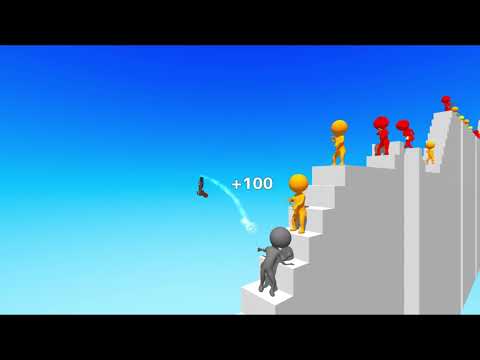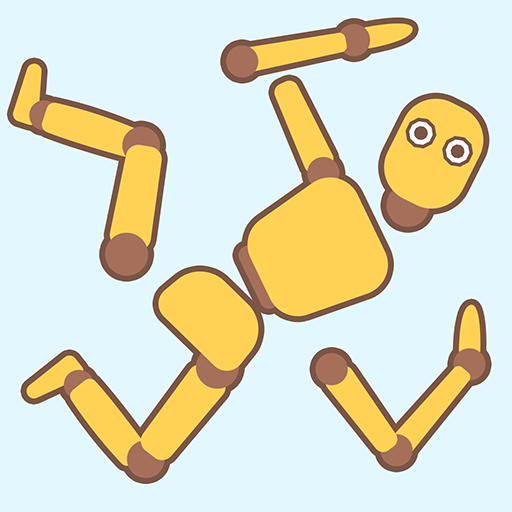Gun Sprint
Spiele auf dem PC mit BlueStacks - der Android-Gaming-Plattform, der über 500 Millionen Spieler vertrauen.
Seite geändert am: Dec 9, 2024
Play Gun Sprint on PC or Mac
Gun sprint is a casual game developed by KAYAC Inc.. BlueStacks app player is the best platform to play this Android game on your PC or Mac for an immersive gaming experience!
Play Gun sprint on PC and enjoy this casual game from the large and gorgeous display on your PC! It’s a gun battle as bullets fly in different directions. Avoid being hit by the bullets.
In the Gun sprint PC game, you’re to advance in the game by tapping and shooting backward. Because the bullets travel in opposing directions, you must be cautious to avoid being hit. Positions and directs the shooting to annihilate them!
Create and beat the highest high scores by killing the most foes. It’s non-stop taping and shooting but it’s much more difficult than it appears! Prepare for a bizarre shooting experience whereas you shoot, shoot, shoot, and shoot, the joy is infinite! But remember: any miscalculation may be costly.
It’s time to have some fun with a spectacular shooting experience. Would you be gunned down by your foes or would you overcome them? Let’s find out!
Download Gun sprint on PC to play this exciting and adventurous casual game!
Spiele Gun Sprint auf dem PC. Der Einstieg ist einfach.
-
Lade BlueStacks herunter und installiere es auf deinem PC
-
Schließe die Google-Anmeldung ab, um auf den Play Store zuzugreifen, oder mache es später
-
Suche in der Suchleiste oben rechts nach Gun Sprint
-
Klicke hier, um Gun Sprint aus den Suchergebnissen zu installieren
-
Schließe die Google-Anmeldung ab (wenn du Schritt 2 übersprungen hast), um Gun Sprint zu installieren.
-
Klicke auf dem Startbildschirm auf das Gun Sprint Symbol, um mit dem Spielen zu beginnen