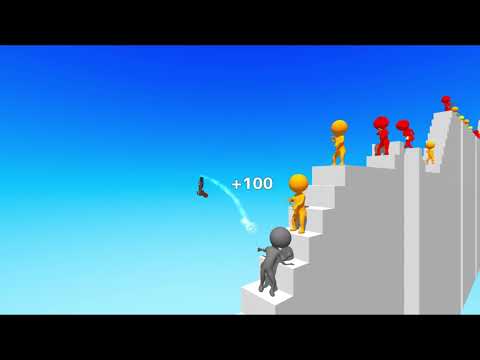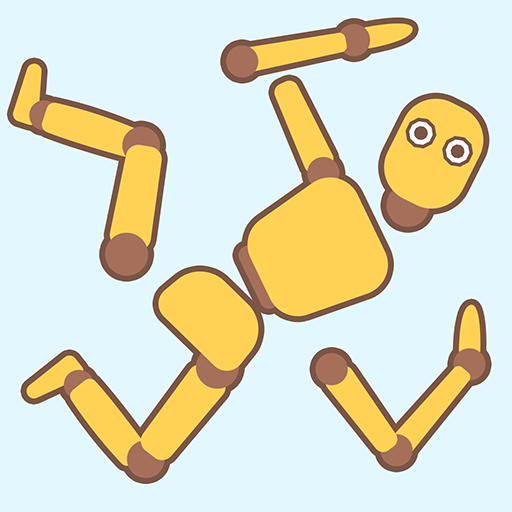Gun Sprint
Play on PC with BlueStacks – the Android Gaming Platform, trusted by 500M+ gamers.
Page Modified on: Dec 9, 2024
Play Gun Sprint on PC or Mac
Gun sprint is a casual game developed by KAYAC Inc.. BlueStacks app player is the best platform to play this Android game on your PC or Mac for an immersive gaming experience!
Play Gun sprint on PC and enjoy this casual game from the large and gorgeous display on your PC! It’s a gun battle as bullets fly in different directions. Avoid being hit by the bullets.
In the Gun sprint PC game, you’re to advance in the game by tapping and shooting backward. Because the bullets travel in opposing directions, you must be cautious to avoid being hit. Positions and directs the shooting to annihilate them!
Create and beat the highest high scores by killing the most foes. It’s non-stop taping and shooting but it’s much more difficult than it appears! Prepare for a bizarre shooting experience whereas you shoot, shoot, shoot, and shoot, the joy is infinite! But remember: any miscalculation may be costly.
It’s time to have some fun with a spectacular shooting experience. Would you be gunned down by your foes or would you overcome them? Let’s find out!
Download Gun sprint on PC to play this exciting and adventurous casual game!
Play Gun Sprint on PC. It’s easy to get started.
-
Download and install BlueStacks on your PC
-
Complete Google sign-in to access the Play Store, or do it later
-
Look for Gun Sprint in the search bar at the top right corner
-
Click to install Gun Sprint from the search results
-
Complete Google sign-in (if you skipped step 2) to install Gun Sprint
-
Click the Gun Sprint icon on the home screen to start playing