
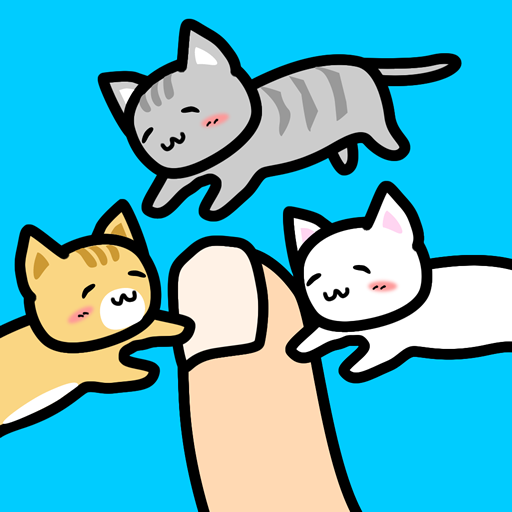
Play with Cats
Spiele auf dem PC mit BlueStacks - der Android-Gaming-Plattform, der über 500 Millionen Spieler vertrauen.
Seite geändert am: 25. März 2020
Play Play with Cats on PC
You can see cute cats and play with them every time and everywhere!
-How to Play-
Cats will come close to you, if you put your finger on the screen.
If cats are tamed, they drop coins and kittens.
If cats are tamed or not, It's depends on how your finger is attractive.
If you want your finger to be more attractive, you need to play side-scrolling action Mini-Game and level-up your finger.
Playing Mini-Game, your finger and cats level-up.
If cats level-up, they drop more coins.
Get many coins and upgrade lures to attempt rare cats!
You can live with kittens in some rooms, if you get kittens which cats drop.
You can get coins by stroking kittens in rooms, so collect many kittens!
See all kinds of cats, and make friends with them, and see all kinds of kittens, and complete the game!
Now, let's start the 'Play with Cats' life.
Here we go!
Spiele Play with Cats auf dem PC. Der Einstieg ist einfach.
-
Lade BlueStacks herunter und installiere es auf deinem PC
-
Schließe die Google-Anmeldung ab, um auf den Play Store zuzugreifen, oder mache es später
-
Suche in der Suchleiste oben rechts nach Play with Cats
-
Klicke hier, um Play with Cats aus den Suchergebnissen zu installieren
-
Schließe die Google-Anmeldung ab (wenn du Schritt 2 übersprungen hast), um Play with Cats zu installieren.
-
Klicke auf dem Startbildschirm auf das Play with Cats Symbol, um mit dem Spielen zu beginnen



