
このページには広告が含まれます
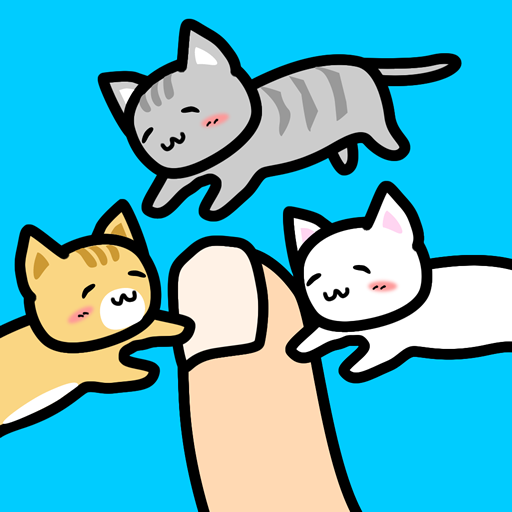
ねことあそぶ - 癒しのにゃんこゲーム
Action | KAZUYA KAMIOKA
BlueStacksを使ってPCでプレイ - 5憶以上のユーザーが愛用している高機能Androidゲーミングプラットフォーム
Play Play with Cats on PC
Heal yourself by playing with cute cats!
You can see cute cats and play with them every time and everywhere!
-How to Play-
Cats will come close to you, if you put your finger on the screen.
If cats are tamed, they drop coins and kittens.
If cats are tamed or not, It's depends on how your finger is attractive.
If you want your finger to be more attractive, you need to play side-scrolling action Mini-Game and level-up your finger.
Playing Mini-Game, your finger and cats level-up.
If cats level-up, they drop more coins.
Get many coins and upgrade lures to attempt rare cats!
You can live with kittens in some rooms, if you get kittens which cats drop.
You can get coins by stroking kittens in rooms, so collect many kittens!
See all kinds of cats, and make friends with them, and see all kinds of kittens, and complete the game!
Now, let's start the 'Play with Cats' life.
Here we go!
You can see cute cats and play with them every time and everywhere!
-How to Play-
Cats will come close to you, if you put your finger on the screen.
If cats are tamed, they drop coins and kittens.
If cats are tamed or not, It's depends on how your finger is attractive.
If you want your finger to be more attractive, you need to play side-scrolling action Mini-Game and level-up your finger.
Playing Mini-Game, your finger and cats level-up.
If cats level-up, they drop more coins.
Get many coins and upgrade lures to attempt rare cats!
You can live with kittens in some rooms, if you get kittens which cats drop.
You can get coins by stroking kittens in rooms, so collect many kittens!
See all kinds of cats, and make friends with them, and see all kinds of kittens, and complete the game!
Now, let's start the 'Play with Cats' life.
Here we go!
ねことあそぶ - 癒しのにゃんこゲームをPCでプレイ
-
BlueStacksをダウンロードしてPCにインストールします。
-
GoogleにサインインしてGoogle Play ストアにアクセスします。(こちらの操作は後で行っても問題ありません)
-
右上の検索バーにねことあそぶ - 癒しのにゃんこゲームを入力して検索します。
-
クリックして検索結果からねことあそぶ - 癒しのにゃんこゲームをインストールします。
-
Googleサインインを完了してねことあそぶ - 癒しのにゃんこゲームをインストールします。※手順2を飛ばしていた場合
-
ホーム画面にてねことあそぶ - 癒しのにゃんこゲームのアイコンをクリックしてアプリを起動します。



