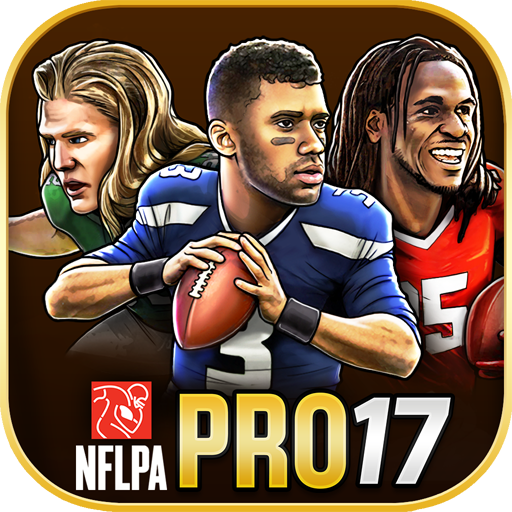GameTime Football w/ Mike Vick
Play on PC with BlueStacks – the Android Gaming Platform, trusted by 500M+ gamers.
Page Modified on: July 21, 2017
Play GameTime Football w/ Mike Vick on PC
4-ON-4 FOOTBALL GAME
Designed for the phone, 4-on-4 creates the most immersive, streamlined football experience on mobile.
NEW REPLAY SYSTEM!!! Record, watch and Post your Everyplay Replays.
---NEW, ULTRA-RESPONSIVE PASSING CONTROLS ---
No preset passes! Develop passing skills as you learn to anticipate the throw and lead your receivers. Master your craft with short passes, bullet passes and deep bombs...all to lead your team down the field to glory.
JUKE AND BURN
Spin, Jump, Juke, and Dive with intuitive finger swipe controls. When all else fails, barrel through your opponents with the brutal truck move.
BE A PLAY CALLING GENIUS!
Build a playbook that takes advantage of your player's strengths. Combine the right plays with the right players in this sports game and BOOM, you're the "Greatest Show on Turf"!
BATTLE YOUR WAY THROUGH BRACKETS
Play against opponents starting in the Rookie tournament, and finishing with the Hall of Fame. Can you attain the coveted Legendary status?
ASSEMBLE A TEAM AND TRAIN YOUR PLAYERS
Build your team through free agency acquisitions and train your players to maximize their on-field performance!
MAKE ELECTRIC PLAYS
Extend a play with a QB scramble when no one is open!
LIVE THE LEGEND
Play as the iconic Michael Vick. Make an electric pass or extend the play with his legs!
Play GameTime Football w/ Mike Vick on PC. It’s easy to get started.
-
Download and install BlueStacks on your PC
-
Complete Google sign-in to access the Play Store, or do it later
-
Look for GameTime Football w/ Mike Vick in the search bar at the top right corner
-
Click to install GameTime Football w/ Mike Vick from the search results
-
Complete Google sign-in (if you skipped step 2) to install GameTime Football w/ Mike Vick
-
Click the GameTime Football w/ Mike Vick icon on the home screen to start playing