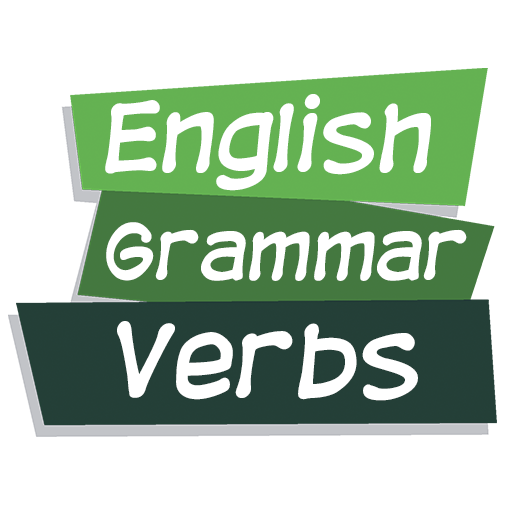Jeux pour apprendre l'anglais
Jouez sur PC avec BlueStacks - la plate-forme de jeu Android, approuvée par + 500M de joueurs.
Page Modifiée le: 13 décembre 2020
Play Elementary english grammar on PC
In the first chapter you can find lessons and tests about nouns identifying.
Second chapter contains topics about concrete and abstract nouns. Learn english grammar app
From third chapter you will know rules of using singular and plural nouns.
Fourth chapter contains topics and tests about count and noncount nouns English grammar exercise
In the fifth chapter you will find lessons and quizes about verbs identifying.
From sixth chapter you will know rules of using action verbs and linking verbs.
Seventh chapter contains basic topics about phrasal verbs. Elementary english grammar.
In the last chapter you will find theory and tests about articles and demonstratives.
Learn english grammar app. This elementary course contains:
* 49 english grammar lessons.
* Quizzes for each topic of english grammar.
Short description of topics in this application:
* Identifying nouns.
* Elementary english grammar
* Concrete and abstract nouns
* Singular and plural nouns.
* Regular and irregular plurals.
* Count and noncount nouns.
* Learn english grammar app
* Proper and common nouns.
* Identifying verbs.
* The verb base.
* Action verbs and linking verbs
* Phrasal verbs
* English grammar exercise
* Articles.* Demonstratives.
Jouez à Jeux pour apprendre l'anglais sur PC. C'est facile de commencer.
-
Téléchargez et installez BlueStacks sur votre PC
-
Connectez-vous à Google pour accéder au Play Store ou faites-le plus tard
-
Recherchez Jeux pour apprendre l'anglais dans la barre de recherche dans le coin supérieur droit
-
Cliquez pour installer Jeux pour apprendre l'anglais à partir des résultats de la recherche
-
Connectez-vous à Google (si vous avez ignoré l'étape 2) pour installer Jeux pour apprendre l'anglais
-
Cliquez sur l'icône Jeux pour apprendre l'anglais sur l'écran d'accueil pour commencer à jouer