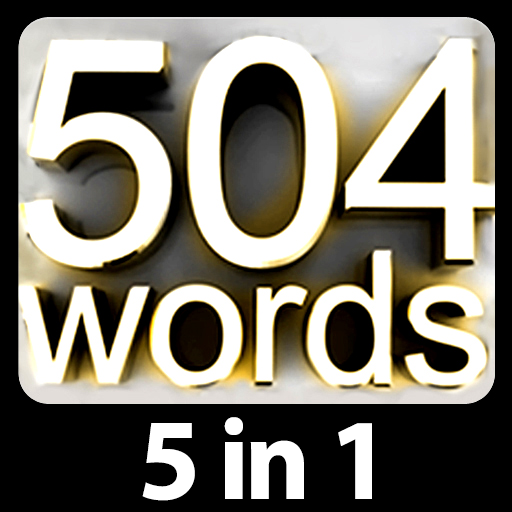Englisch c1
Spiele auf dem PC mit BlueStacks - der Android-Gaming-Plattform, der über 500 Millionen Spieler vertrauen.
Seite geändert am: 2. Februar 2020
Play English c1 level on PC
Easy to use - you don't need to add idioms for training. All idioms are available in the application. Business english pod. You just need to train every day.
English vocabulary builder app. Many people think that learning vocabulary is just learning new idioms. However it is not enough. You also need to know what other idioms it combines with to make expressions in English. English c1 level.
Application doesn't have any limits for idioms studying. You can remember all idioms many time during the day. Business english pod.
This application is effective and interesting way to learn new english idioms. English vocabulary builder app.
• All idioms are organized in topics.
• English c1 level.
• Daily indicator will help you to track progress.
• Application works offline and doesn't need internet connection. Business english pod.
• This app is free and contains ads.
• English vocabulary builder app.
Spiele Englisch c1 auf dem PC. Der Einstieg ist einfach.
-
Lade BlueStacks herunter und installiere es auf deinem PC
-
Schließe die Google-Anmeldung ab, um auf den Play Store zuzugreifen, oder mache es später
-
Suche in der Suchleiste oben rechts nach Englisch c1
-
Klicke hier, um Englisch c1 aus den Suchergebnissen zu installieren
-
Schließe die Google-Anmeldung ab (wenn du Schritt 2 übersprungen hast), um Englisch c1 zu installieren.
-
Klicke auf dem Startbildschirm auf das Englisch c1 Symbol, um mit dem Spielen zu beginnen