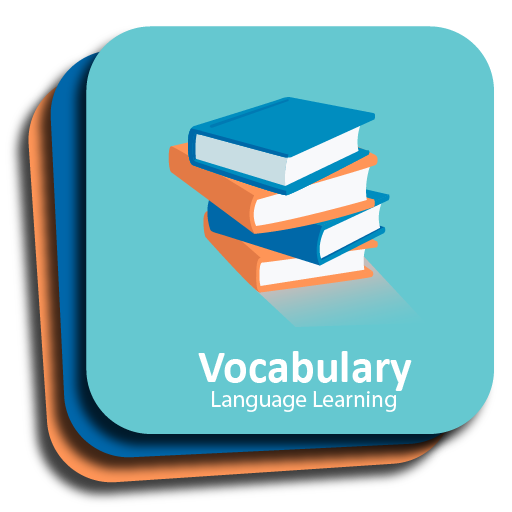Ćwiczenia czasy angielski
Graj na PC z BlueStacks – Platforma gamingowa Android, która uzyskała zaufanie ponad 500 milionów graczy!
Strona zmodyfikowana w dniu: 25 września 2020
Play English grammar offline free app on PC
In the first chapter you can find lessons and tests about past simple tense, present simple tense, for and since. English writing practice app
Second chapter contains topics about past simple tense and past continuous tense. You will know how to use first conditional. English learning app offline nepali
From third chapter you will know rules of modals.
Fourth chapter contains topics and tests about modals. English grammar offline free app
In the fifth chapter you will find lessons and quizes about prepositions of position and movement. You will know how to use before and after.
English writing practice app. This elementary course contains:
* 39 english grammar lessons.
* Quizzes for each topic of english grammar.
* 4 chapter final tests.
Short description of topics in this application:
* Modals.
* English grammar offline free app
* Prepositions of position.
* Before and after.
* English writing practice app
* Present perfect tense.
* Past simple tense.
* Prepositions of movement.
* Gerund and infinitive.
* English learning app offline nepali
* Past continuous tense.
Zagraj w Ćwiczenia czasy angielski na PC. To takie proste.
-
Pobierz i zainstaluj BlueStacks na PC
-
Zakończ pomyślnie ustawienie Google, aby otrzymać dostęp do sklepu Play, albo zrób to później.
-
Wyszukaj Ćwiczenia czasy angielski w pasku wyszukiwania w prawym górnym rogu.
-
Kliknij, aby zainstalować Ćwiczenia czasy angielski z wyników wyszukiwania
-
Ukończ pomyślnie rejestrację Google (jeśli krok 2 został pominięty) aby zainstalować Ćwiczenia czasy angielski
-
Klinij w ikonę Ćwiczenia czasy angielski na ekranie startowym, aby zacząć grę