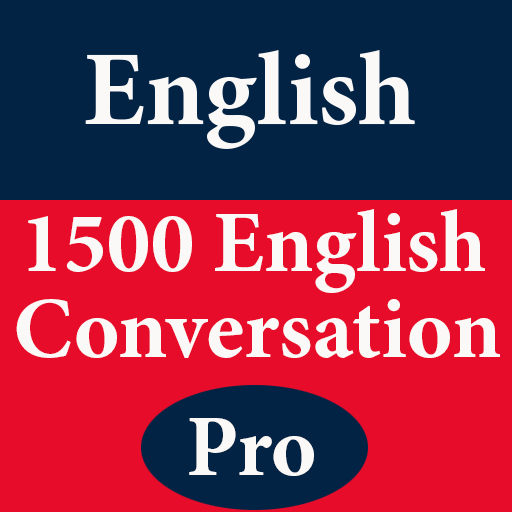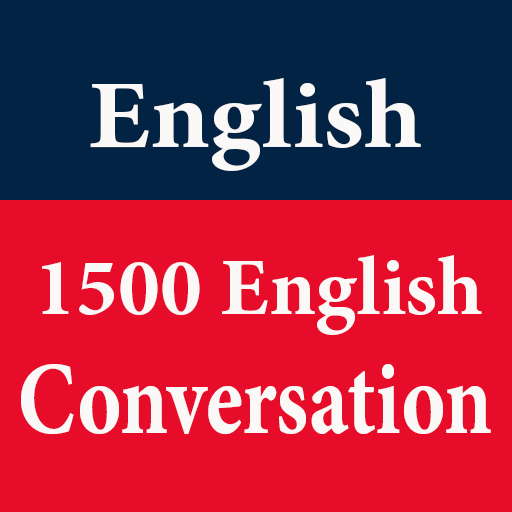Ingilizce a1 a2
500M + oyuncunun güvendiği Android Oyun Platformu, BlueStacks ile PC'de oynayın.
Sayfa Değiştirilme tarihi: 26 May 2022
Play Teach spoken english offline on PC
Easy to use - you don't need to add words for training. All words are available in the application. You just need to train every day.
English language teaching app. You can study in two ways. First type is to say the word from picture. Second training type is to listen english word and find it on the pictures. Two types of learning will help you to easy recall this word later.
Application doesn't have any limits for words studying. You can remember all words many time during the day..
This application is effective and interesting way to learn your first english words. Learn english everyday.
• Two training types.
• Spoken english for intermediate.
• Daily indicator will help you to track progress.
• Application works offline and doesn't need internet connection. Learn english quiz app.
• This app is free and contains ads.
• English speaking practice app offline.
Ingilizce a1 a2 oyununu PC'de oyna. Başlamak çok kolay.
-
BlueStacks'i PC'nize İndirin ve Yükleyin
-
Play Store'a erişmek için Google girişi yapın ya da daha sonraya bırakın.
-
Sağ üst köşeye Ingilizce a1 a2 yazarak arayın.
-
Ingilizce a1 a2 uygulamasını arama sonuçlarından indirmek için tıklayın.
-
(iEğer Adım 2'yi atladıysanız) Ingilizce a1 a2 uygulamasını yüklemek için Google'a giriş yapın.
-
Oynatmaya başlatmak için ekrandaki Ingilizce a1 a2 ikonuna tıklayın.