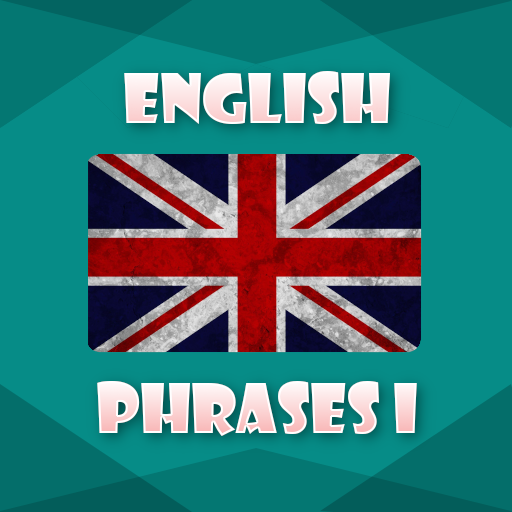English grammar offline app
Play on PC with BlueStacks – the Android Gaming Platform, trusted by 500M+ gamers.
Page Modified on: April 14, 2019
Play English grammar offline app on PC
In the first chapter you can find lessons and tests about articles, possesives, singular and plural, comparatives and superlatives, so and such. English teach app.
Second chapter contains topics about present simple tense and past simple tense. Present perfect and past perfect tenses. Learn english language offline.
English grammar basic rules of learning language. This elementary course contains:
* 20 english grammar lessons.
* Quizzes for each topic of english grammar. English grammar offline app.
* 2 chapter final tests.
English teach app. Short description of topics in this application:
* Singular and plural nouns.
* Learn english language offline. Present simple and past simple tenses.
* Articles.
* Present perfect and past perfect tenses. English grammar offline app.
* Possessives.
* English grammar basic rules of learning language
* Adjectives.
* English teach app.
* Present simple tense.
* Past simple tense.
* Prepositions
* Present continuous tense.
* Learn english language offline.
Play English grammar offline app on PC. It’s easy to get started.
-
Download and install BlueStacks on your PC
-
Complete Google sign-in to access the Play Store, or do it later
-
Look for English grammar offline app in the search bar at the top right corner
-
Click to install English grammar offline app from the search results
-
Complete Google sign-in (if you skipped step 2) to install English grammar offline app
-
Click the English grammar offline app icon on the home screen to start playing