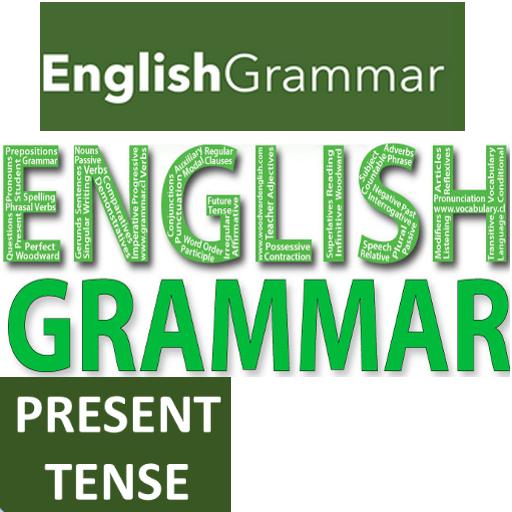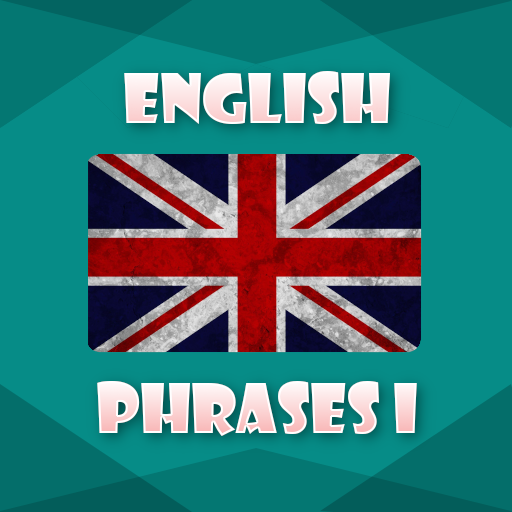このページには広告が含まれます

英語 文法 アプリ
Educational | kbmobile
BlueStacksを使ってPCでプレイ - 5憶以上のユーザーが愛用している高機能Androidゲーミングプラットフォーム
Play Gk in english offline 2017 on PC
Main goal of this application is to learn English grammar. Gk in english offline 2017. This app is perfect for pre intermediate levels. It contains four chapters. Each chapter contains short and clear explanations of English grammar, quizzes for each lesson and final test. English grammar book for class 11 for free
In the first chapter you can find lessons and tests about subject and object pronouns, possessives, countable and uncountable nouns, singular and plural nouns, indefinite article.
Second chapter contains topics about articles and comparatives. 5555 english grammar tests.
From third chapter you will know rules of using superlatives, participial adjectives and adjectives.
Gk in english offline 2017. Fourth chapter contains topics and tests about present simple tense, present continuous tense and past simple tense. You will know how to construct positive, question and negative forms.
In the fifth chapter you will find lessons and quizes about past simple and past continuous. English grammar book for class 11 for free.
From sixth chapter you will know about present perfect, present perfect continuous and future simple.
In the last chapter you will find theory and tests about zero, first and second conditionals. Also you will know about passive. 5555 english grammar tests.
This app contains:
* 47 English grammar lessons.
* Quizzes for each topic of English grammar.
* 7 chapter final tests.
Short description of topics in this application:
* Subject, object and reflexive pronouns
* Gk in english offline 2017
* Possessive adjectives and pronouns
* Countable and uncountable nouns
* Singular and plural nouns
* Indefinite and definite article
* English grammar book for class 11 for free
* Some, any
* Something, anything, someone, anyone
* Comparatives
* 5555 english grammar tests
* Present simple and past simple tenses
In the first chapter you can find lessons and tests about subject and object pronouns, possessives, countable and uncountable nouns, singular and plural nouns, indefinite article.
Second chapter contains topics about articles and comparatives. 5555 english grammar tests.
From third chapter you will know rules of using superlatives, participial adjectives and adjectives.
Gk in english offline 2017. Fourth chapter contains topics and tests about present simple tense, present continuous tense and past simple tense. You will know how to construct positive, question and negative forms.
In the fifth chapter you will find lessons and quizes about past simple and past continuous. English grammar book for class 11 for free.
From sixth chapter you will know about present perfect, present perfect continuous and future simple.
In the last chapter you will find theory and tests about zero, first and second conditionals. Also you will know about passive. 5555 english grammar tests.
This app contains:
* 47 English grammar lessons.
* Quizzes for each topic of English grammar.
* 7 chapter final tests.
Short description of topics in this application:
* Subject, object and reflexive pronouns
* Gk in english offline 2017
* Possessive adjectives and pronouns
* Countable and uncountable nouns
* Singular and plural nouns
* Indefinite and definite article
* English grammar book for class 11 for free
* Some, any
* Something, anything, someone, anyone
* Comparatives
* 5555 english grammar tests
* Present simple and past simple tenses
英語 文法 アプリをPCでプレイ
-
BlueStacksをダウンロードしてPCにインストールします。
-
GoogleにサインインしてGoogle Play ストアにアクセスします。(こちらの操作は後で行っても問題ありません)
-
右上の検索バーに英語 文法 アプリを入力して検索します。
-
クリックして検索結果から英語 文法 アプリをインストールします。
-
Googleサインインを完了して英語 文法 アプリをインストールします。※手順2を飛ばしていた場合
-
ホーム画面にて英語 文法 アプリのアイコンをクリックしてアプリを起動します。