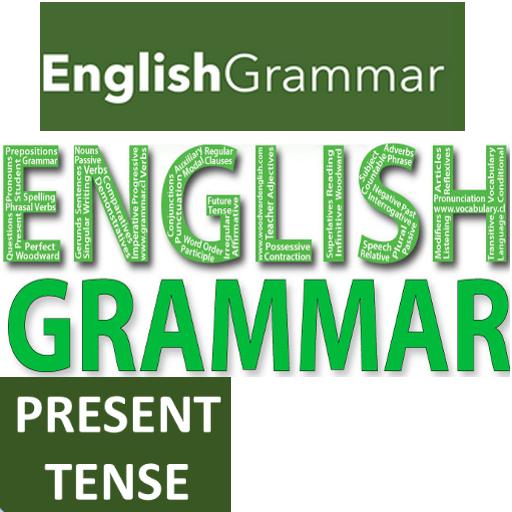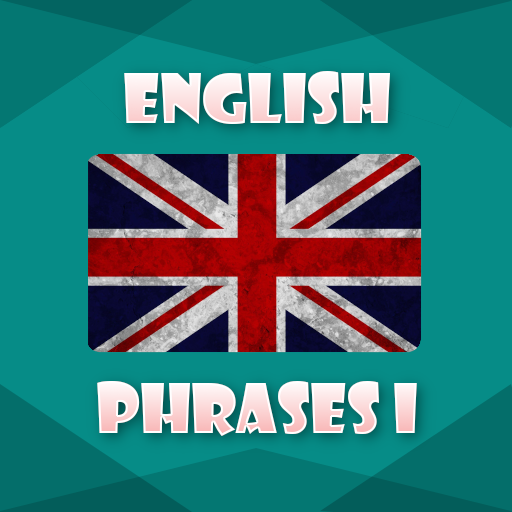영어 게임
Educational | kbmobile
5억명 이상의 게이머가 신뢰하는 안드로이드 게임 플랫폼 BlueStacks으로 PC에서 플레이하세요.
Play Gk in english offline 2017 on PC
Main goal of this application is to learn English grammar. Gk in english offline 2017. This app is perfect for pre intermediate levels. It contains four chapters. Each chapter contains short and clear explanations of English grammar, quizzes for each lesson and final test. English grammar book for class 11 for free
In the first chapter you can find lessons and tests about subject and object pronouns, possessives, countable and uncountable nouns, singular and plural nouns, indefinite article.
Second chapter contains topics about articles and comparatives. 5555 english grammar tests.
From third chapter you will know rules of using superlatives, participial adjectives and adjectives.
Gk in english offline 2017. Fourth chapter contains topics and tests about present simple tense, present continuous tense and past simple tense. You will know how to construct positive, question and negative forms.
In the fifth chapter you will find lessons and quizes about past simple and past continuous. English grammar book for class 11 for free.
From sixth chapter you will know about present perfect, present perfect continuous and future simple.
In the last chapter you will find theory and tests about zero, first and second conditionals. Also you will know about passive. 5555 english grammar tests.
This app contains:
* 47 English grammar lessons.
* Quizzes for each topic of English grammar.
* 7 chapter final tests.
Short description of topics in this application:
* Subject, object and reflexive pronouns
* Gk in english offline 2017
* Possessive adjectives and pronouns
* Countable and uncountable nouns
* Singular and plural nouns
* Indefinite and definite article
* English grammar book for class 11 for free
* Some, any
* Something, anything, someone, anyone
* Comparatives
* 5555 english grammar tests
* Present simple and past simple tenses
In the first chapter you can find lessons and tests about subject and object pronouns, possessives, countable and uncountable nouns, singular and plural nouns, indefinite article.
Second chapter contains topics about articles and comparatives. 5555 english grammar tests.
From third chapter you will know rules of using superlatives, participial adjectives and adjectives.
Gk in english offline 2017. Fourth chapter contains topics and tests about present simple tense, present continuous tense and past simple tense. You will know how to construct positive, question and negative forms.
In the fifth chapter you will find lessons and quizes about past simple and past continuous. English grammar book for class 11 for free.
From sixth chapter you will know about present perfect, present perfect continuous and future simple.
In the last chapter you will find theory and tests about zero, first and second conditionals. Also you will know about passive. 5555 english grammar tests.
This app contains:
* 47 English grammar lessons.
* Quizzes for each topic of English grammar.
* 7 chapter final tests.
Short description of topics in this application:
* Subject, object and reflexive pronouns
* Gk in english offline 2017
* Possessive adjectives and pronouns
* Countable and uncountable nouns
* Singular and plural nouns
* Indefinite and definite article
* English grammar book for class 11 for free
* Some, any
* Something, anything, someone, anyone
* Comparatives
* 5555 english grammar tests
* Present simple and past simple tenses
PC에서 영어 게임 플레이해보세요.
-
BlueStacks 다운로드하고 설치
-
Google Play 스토어에 로그인 하기(나중에 진행가능)
-
오른쪽 상단 코너에 영어 게임 검색
-
검색 결과 중 영어 게임 선택하여 설치
-
구글 로그인 진행(만약 2단계를 지나갔을 경우) 후 영어 게임 설치
-
메인 홈화면에서 영어 게임 선택하여 실행