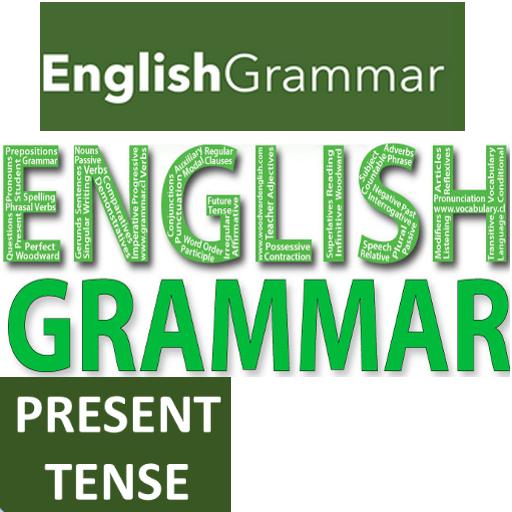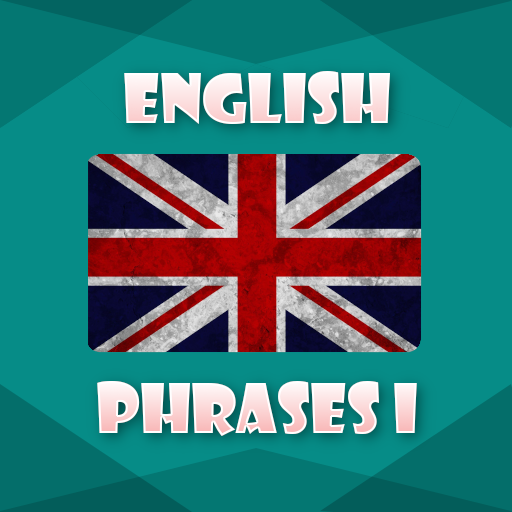Gk in english offline 2017
Educational | kbmobile
在電腦上使用BlueStacks –受到5億以上的遊戲玩家所信任的Android遊戲平台。
Play Gk in english offline 2017 on PC
Main goal of this application is to learn English grammar. Gk in english offline 2017. This app is perfect for pre intermediate levels. It contains four chapters. Each chapter contains short and clear explanations of English grammar, quizzes for each lesson and final test. English grammar book for class 11 for free
In the first chapter you can find lessons and tests about subject and object pronouns, possessives, countable and uncountable nouns, singular and plural nouns, indefinite article.
Second chapter contains topics about articles and comparatives. 5555 english grammar tests.
From third chapter you will know rules of using superlatives, participial adjectives and adjectives.
Gk in english offline 2017. Fourth chapter contains topics and tests about present simple tense, present continuous tense and past simple tense. You will know how to construct positive, question and negative forms.
In the fifth chapter you will find lessons and quizes about past simple and past continuous. English grammar book for class 11 for free.
From sixth chapter you will know about present perfect, present perfect continuous and future simple.
In the last chapter you will find theory and tests about zero, first and second conditionals. Also you will know about passive. 5555 english grammar tests.
This app contains:
* 47 English grammar lessons.
* Quizzes for each topic of English grammar.
* 7 chapter final tests.
Short description of topics in this application:
* Subject, object and reflexive pronouns
* Gk in english offline 2017
* Possessive adjectives and pronouns
* Countable and uncountable nouns
* Singular and plural nouns
* Indefinite and definite article
* English grammar book for class 11 for free
* Some, any
* Something, anything, someone, anyone
* Comparatives
* 5555 english grammar tests
* Present simple and past simple tenses
In the first chapter you can find lessons and tests about subject and object pronouns, possessives, countable and uncountable nouns, singular and plural nouns, indefinite article.
Second chapter contains topics about articles and comparatives. 5555 english grammar tests.
From third chapter you will know rules of using superlatives, participial adjectives and adjectives.
Gk in english offline 2017. Fourth chapter contains topics and tests about present simple tense, present continuous tense and past simple tense. You will know how to construct positive, question and negative forms.
In the fifth chapter you will find lessons and quizes about past simple and past continuous. English grammar book for class 11 for free.
From sixth chapter you will know about present perfect, present perfect continuous and future simple.
In the last chapter you will find theory and tests about zero, first and second conditionals. Also you will know about passive. 5555 english grammar tests.
This app contains:
* 47 English grammar lessons.
* Quizzes for each topic of English grammar.
* 7 chapter final tests.
Short description of topics in this application:
* Subject, object and reflexive pronouns
* Gk in english offline 2017
* Possessive adjectives and pronouns
* Countable and uncountable nouns
* Singular and plural nouns
* Indefinite and definite article
* English grammar book for class 11 for free
* Some, any
* Something, anything, someone, anyone
* Comparatives
* 5555 english grammar tests
* Present simple and past simple tenses
在電腦上遊玩Gk in english offline 2017 . 輕易上手.
-
在您的電腦上下載並安裝BlueStacks
-
完成Google登入後即可訪問Play商店,或等你需要訪問Play商店十再登入
-
在右上角的搜索欄中尋找 Gk in english offline 2017
-
點擊以從搜索結果中安裝 Gk in english offline 2017
-
完成Google登入(如果您跳過了步驟2),以安裝 Gk in english offline 2017
-
在首頁畫面中點擊 Gk in english offline 2017 圖標來啟動遊戲