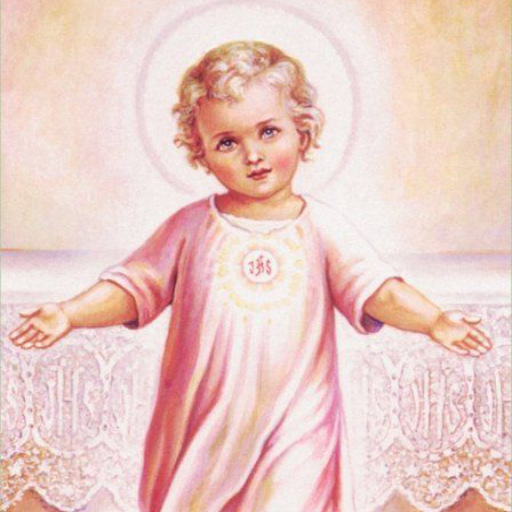Church of Christ - Worship Hymns
Spiele auf dem PC mit BlueStacks - der Android-Gaming-Plattform, der über 500 Millionen Spieler vertrauen.
Seite geändert am: 31. Dezember 2019
Play Church of Christ - Worship Hymns on PC
Greetings to you in the name of our Almighty Lord Jesus Christ!
India's First Lyrics of Songs of Worship used in Churches of Christ.
This Application is intended for the use of viewing lyrics of songs of Worship used by Christians.
Note:
We suggest you to turn on Airplane Mode to avoid unnecessary disturbance in the Worship Service.
Detailed Overview:
Speaking to one another with psalms, hymns, and songs from the Spirit. Sing and make music from your heart to the Lord, always giving thanks to God the Father for everything, in the name of our Lord Jesus Christ. - Ephesians 5:19, 20
Application is available in Four Languages.
1. Telugu
2. English
3. Hindi
4. Kannada
Church of Christ Activities from different places will be shown in the Language Selection Screen.
If you also want to get displayed your Church Activities in the Application, Please contact Bro. B.S. Sudharshan at +91 994 936 9329 for more information.
Copyright with Apache License Version 2.0.
Please contact the developer at coc.hyd55@gmail.com with the below details if you face any issues with the application.
1. Issue Type
2. Handset Make & Model
3. Android OS Version
You may also contact the developer for the new song request or if you have any queries or feedback.
Thanks Note:
Special Thanks to the Churches of Christ in America that made this possible.
Important Note : Lyrics available in this application are compiled together written by different authors where some of the author names are unavailable. Developer does not hold any responsibility if there is no author name available.
You may share the Author's Name along with the Song Name to the developer to get it updated in the Application.
Please do remember this project in all your prayers.
Thank you for all your love & support.
Regards,
Churches of Christ, Hyderabad
Spiele Church of Christ - Worship Hymns auf dem PC. Der Einstieg ist einfach.
-
Lade BlueStacks herunter und installiere es auf deinem PC
-
Schließe die Google-Anmeldung ab, um auf den Play Store zuzugreifen, oder mache es später
-
Suche in der Suchleiste oben rechts nach Church of Christ - Worship Hymns
-
Klicke hier, um Church of Christ - Worship Hymns aus den Suchergebnissen zu installieren
-
Schließe die Google-Anmeldung ab (wenn du Schritt 2 übersprungen hast), um Church of Christ - Worship Hymns zu installieren.
-
Klicke auf dem Startbildschirm auf das Church of Christ - Worship Hymns Symbol, um mit dem Spielen zu beginnen