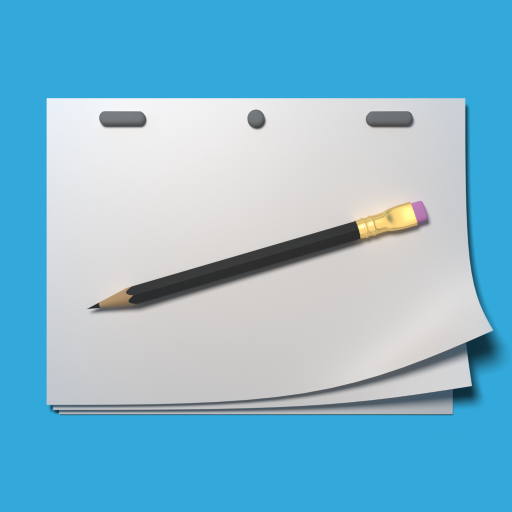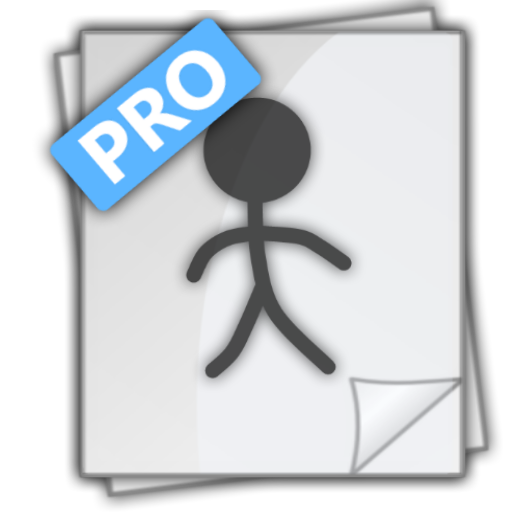Animation Desk Classic
Gioca su PC con BlueStacks: la piattaforma di gioco Android, considerata affidabile da oltre 500 milioni di giocatori.
Pagina modificata il: 14 dicembre 2016
Play Animation Desk Classic on PC
-----
You have long heard it from your iPhone/iPad friend now here it is. Hand-drawn animations right on your tablet! No tools needed- just your fingers and Animation Desk and off you go. The drawing interface provided by Animation Desk for Android resembles the real working environment of a professional animator who completes each frame of an animation on a specially-designed desk, the animation desk.
Animation Desk for Android provides an easy, friendly, and intuitive drawing environment so that everyone can enjoy creating their own animated works. Come join us to appreciate the beauty of traditional animations!
THE STAGE IS YOURS! Simply sketch on the screen with your fingers and turn the drawings into animations in just a few steps. You will soon find yourself become the creator of your own fantasy land.
What others have to say about Animation Desk:
“One of the original reasons why I always liked Animation Desk is that you didn't have to be a professional with years of experience or have a degree in design to fully realize the potential of your creativity. The app was created with the beginner in mind so that they'd be making hand-drawn animations in no time.”—AppCraver
“Designed for both amateurs and professional animators, Animation Desk is a versatile app capable of creating intricate animations through an easy to use and intuitive user interface.”-- AppDictions
********************
Main Features:
Friendly and gorgeous user interface
Realistic scene for animation creating
Various painting tools with pressure sensitivity
Pencil, crayon, fountain pen, three types of brush and eraser
Color selection palettes
Give your works life by decorating it with more than 100 vivid colors
Adjustable size and opacity for the brushes and eraser
Manage every stroke to your liking
Background images
Animate your ideas with ease by inserting your favorite picture as the static background
Onion Skinning
See an overlay of adjacent frames
Four sets of frame rate supported
The smoothness of your animation depends on the frame rate and you can choose from 3FPS to 24FPS (frame per second).
Easy file management
Create and manage files under the thumbnail mode
Powerful frame manager
Editing, coping, moving, deleting frames is like a summer breeze
********************
We value your feedback and comments as they help us make Animation Desk better! We also have access to the professional user community and constant refer to them for future product improvements. Talk to us on Facebook and let us know how we could make it better for you!
www.facebook.com/animationdesk
**For instruction and demonstration, please visit our website.
Join our Facebook Page to learn more about our apps!
- Animation Desk: www.facebook.com/animationdesk
- Kdan Mobile: www.facebook.com/kdanmobile
Gioca Animation Desk Classic su PC. È facile iniziare.
-
Scarica e installa BlueStacks sul tuo PC
-
Completa l'accesso a Google per accedere al Play Store o eseguilo in un secondo momento
-
Cerca Animation Desk Classic nella barra di ricerca nell'angolo in alto a destra
-
Fai clic per installare Animation Desk Classic dai risultati della ricerca
-
Completa l'accesso a Google (se hai saltato il passaggio 2) per installare Animation Desk Classic
-
Fai clic sull'icona Animation Desk Classic nella schermata principale per iniziare a giocare