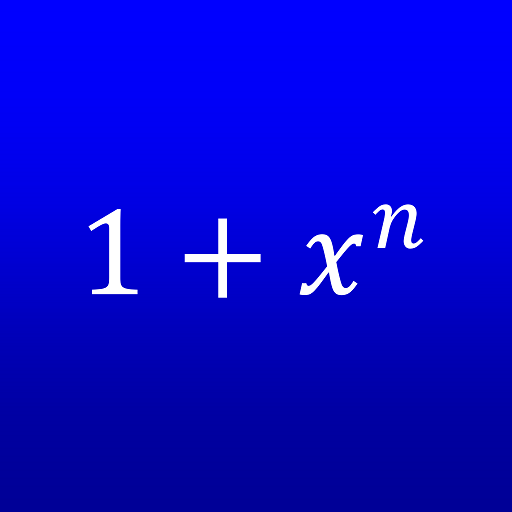このページには広告が含まれます
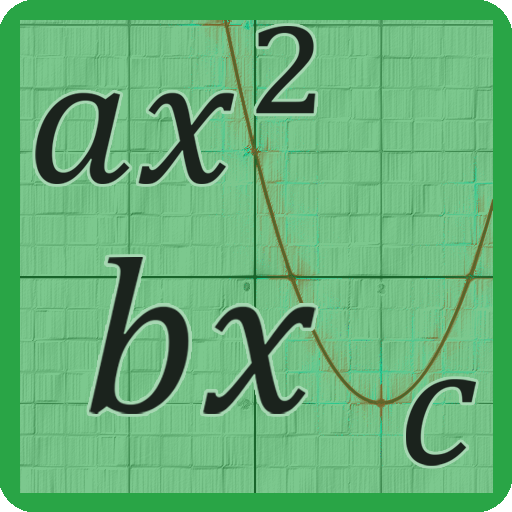
Quadratic Equation Solver PRO
Educational | K. Dev
BlueStacksを使ってPCでプレイ - 5憶以上のユーザーが愛用している高機能Androidゲーミングプラットフォーム
Play Quadratic Equation Solver PRO on PC
This is a smart application which solves quadratic equations or formulas and gives you the step-by-step solution. Unlike most of the other apps, this app is featured with both "Quadratic Formula" and "Completing the square" methods.
★ Capable of generating graphs for a given equation.
★ Both "Quadratic Formula" and "Completing the square" methods available.
★ Ability to save step-by-step solution as an image.
★ User friendly interface with Material design.
★ Decimal and fractional number inputs.
★ Decimal and fractional number output.
★ Handles imaginary numbers.
★ Each variable input is a simple calculator supporting the following operators ( *, /, +, -).
★ Lightweight.
NOTE : Quadratic equations are of the form ax2+bx+c=0 where a, b and c are real numbers and "a" should not be equal to zero. Quadratic equations have two solutions. It is possible that one solution may repeat. You can calculate quadratic equations by Completing the square and by Quadratic Formula.
Solving by Competing the Square
• Keep all terms containing x on one side. Move the constant to the right.
• Get ready to create a perfect square on the left. Balance the equation.
• Take half of the x-term coefficient and square it. Add this value to both sides.
• Simplify and write the perfect square on the left.
• Take the square root of both sides. Be sure to allow for both plus and minus.
• Solve for x.
Solving by Quadratic Formula
The solutions of some quadratic equations are not rational, and cannot be factored. For such equations, the most common method of solution is the quadratic formula. The quadratic formula can be used to solve ANY quadratic equation.
★ Capable of generating graphs for a given equation.
★ Both "Quadratic Formula" and "Completing the square" methods available.
★ Ability to save step-by-step solution as an image.
★ User friendly interface with Material design.
★ Decimal and fractional number inputs.
★ Decimal and fractional number output.
★ Handles imaginary numbers.
★ Each variable input is a simple calculator supporting the following operators ( *, /, +, -).
★ Lightweight.
NOTE : Quadratic equations are of the form ax2+bx+c=0 where a, b and c are real numbers and "a" should not be equal to zero. Quadratic equations have two solutions. It is possible that one solution may repeat. You can calculate quadratic equations by Completing the square and by Quadratic Formula.
Solving by Competing the Square
• Keep all terms containing x on one side. Move the constant to the right.
• Get ready to create a perfect square on the left. Balance the equation.
• Take half of the x-term coefficient and square it. Add this value to both sides.
• Simplify and write the perfect square on the left.
• Take the square root of both sides. Be sure to allow for both plus and minus.
• Solve for x.
Solving by Quadratic Formula
The solutions of some quadratic equations are not rational, and cannot be factored. For such equations, the most common method of solution is the quadratic formula. The quadratic formula can be used to solve ANY quadratic equation.
Quadratic Equation Solver PROをPCでプレイ
-
BlueStacksをダウンロードしてPCにインストールします。
-
GoogleにサインインしてGoogle Play ストアにアクセスします。(こちらの操作は後で行っても問題ありません)
-
右上の検索バーにQuadratic Equation Solver PROを入力して検索します。
-
クリックして検索結果からQuadratic Equation Solver PROをインストールします。
-
Googleサインインを完了してQuadratic Equation Solver PROをインストールします。※手順2を飛ばしていた場合
-
ホーム画面にてQuadratic Equation Solver PROのアイコンをクリックしてアプリを起動します。