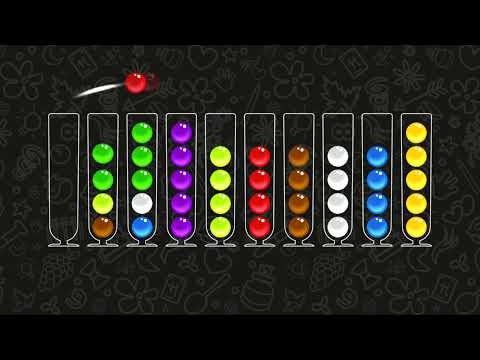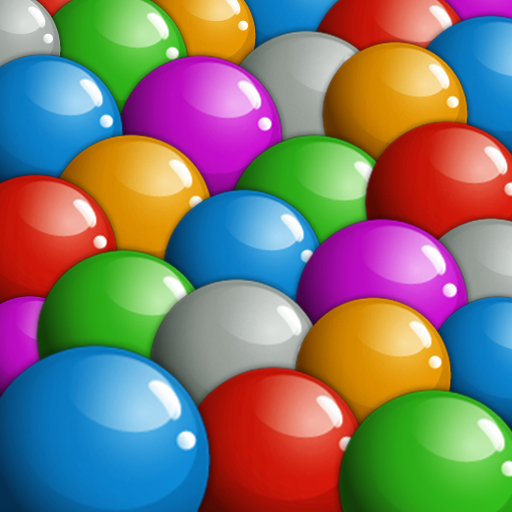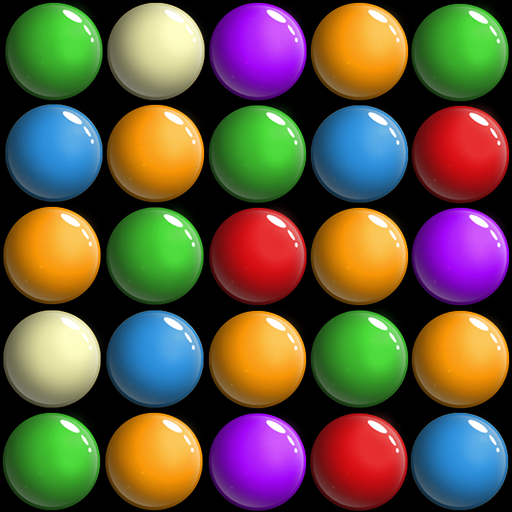Ball Sort Master - Puzzle Game
Spiele auf dem PC mit BlueStacks - der Android-Gaming-Plattform, der über 500 Millionen Spieler vertrauen.
Seite geändert am: 15.11.2024
Play Ball Sort Master - Puzzle Game on PC or Mac
Ball Sort Master – Puzzle Game is a Puzzle game developed by Kasur Games. BlueStacks app player is the best Android emulator to play this Android game on your PC or Mac for an immersive gaming experience.
About the Game
Ball Sort Master – Puzzle Game by Kasur Games is your new addictive puzzle obsession. Sort colorful balls into tubes based on color with the help of clever hints, but don’t let its simplicity fool you—each level offers a unique challenge. Perfect for a quick relaxation session or a serious test of your brainpower!
Game Features
- Hints Galore: Stuck on a move? Use hints to guide your next step.
- Undo Feature: Made a mistake? Simply undo and try a new approach.
- Extra Tube: Utilize an extra tube to simplify complex puzzles.
- Customization: Personalize your game with varied themes, tube shapes, and colorful balls.
- Statistics: Track your progress, rank, and stars earned through detailed stats.
- Offline Play: No internet? No problem! Play anywhere, anytime.
Ball Sort Master – Puzzle Game combines strategy with fun, making it your ultimate puzzle companion. Enjoy endless sorting excitement and raise your rank!
Spiele Ball Sort Master - Puzzle Game auf dem PC. Der Einstieg ist einfach.
-
Lade BlueStacks herunter und installiere es auf deinem PC
-
Schließe die Google-Anmeldung ab, um auf den Play Store zuzugreifen, oder mache es später
-
Suche in der Suchleiste oben rechts nach Ball Sort Master - Puzzle Game
-
Klicke hier, um Ball Sort Master - Puzzle Game aus den Suchergebnissen zu installieren
-
Schließe die Google-Anmeldung ab (wenn du Schritt 2 übersprungen hast), um Ball Sort Master - Puzzle Game zu installieren.
-
Klicke auf dem Startbildschirm auf das Ball Sort Master - Puzzle Game Symbol, um mit dem Spielen zu beginnen