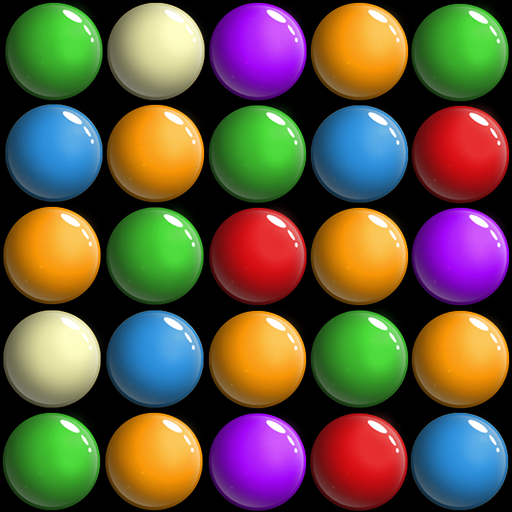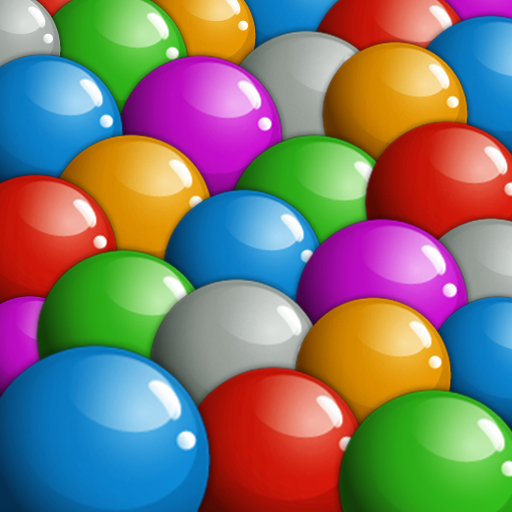Ball Sort Master - Puzzle Game
Play on PC with BlueStacks – the Android Gaming Platform, trusted by 500M+ gamers.
Page Modified on: Nov 15, 2024
Play Ball Sort Master - Puzzle Game on PC or Mac
Ball Sort Master – Puzzle Game is a Puzzle game developed by Kasur Games. BlueStacks app player is the best Android emulator to play this Android game on your PC or Mac for an immersive gaming experience.
About the Game
Ball Sort Master – Puzzle Game by Kasur Games is your new addictive puzzle obsession. Sort colorful balls into tubes based on color with the help of clever hints, but don’t let its simplicity fool you—each level offers a unique challenge. Perfect for a quick relaxation session or a serious test of your brainpower!
Game Features
- Hints Galore: Stuck on a move? Use hints to guide your next step.
- Undo Feature: Made a mistake? Simply undo and try a new approach.
- Extra Tube: Utilize an extra tube to simplify complex puzzles.
- Customization: Personalize your game with varied themes, tube shapes, and colorful balls.
- Statistics: Track your progress, rank, and stars earned through detailed stats.
- Offline Play: No internet? No problem! Play anywhere, anytime.
Ball Sort Master – Puzzle Game combines strategy with fun, making it your ultimate puzzle companion. Enjoy endless sorting excitement and raise your rank!
Play Ball Sort Master - Puzzle Game on PC. It’s easy to get started.
-
Download and install BlueStacks on your PC
-
Complete Google sign-in to access the Play Store, or do it later
-
Look for Ball Sort Master - Puzzle Game in the search bar at the top right corner
-
Click to install Ball Sort Master - Puzzle Game from the search results
-
Complete Google sign-in (if you skipped step 2) to install Ball Sort Master - Puzzle Game
-
Click the Ball Sort Master - Puzzle Game icon on the home screen to start playing