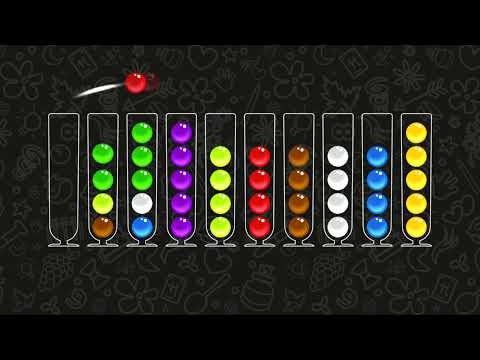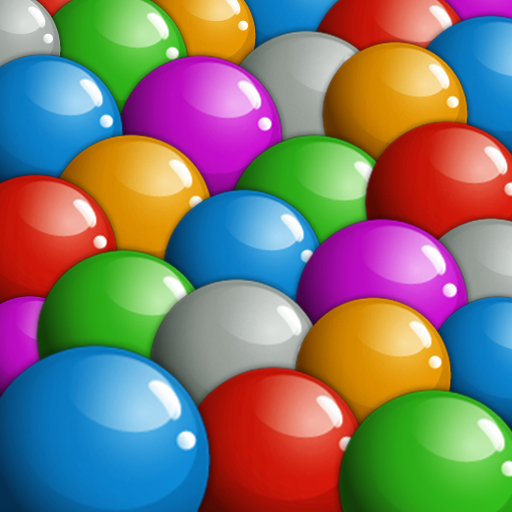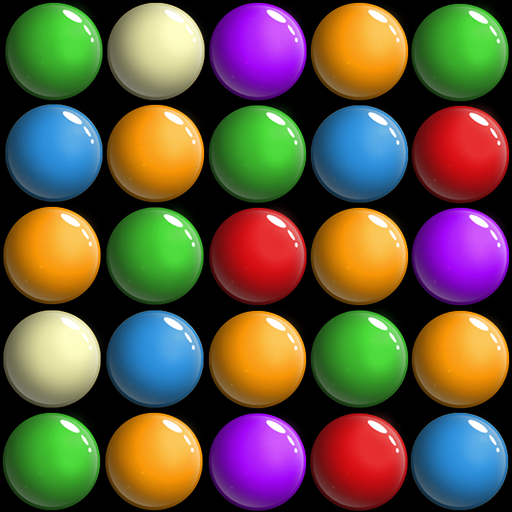Ball Sort Master - Puzzle Game
Gioca su PC con BlueStacks: la piattaforma di gioco Android, considerata affidabile da oltre 500 milioni di giocatori.
Pagina modificata il: 15 nov 2024
Play Ball Sort Master - Puzzle Game on PC or Mac
Ball Sort Master – Puzzle Game is a Puzzle game developed by Kasur Games. BlueStacks app player is the best Android emulator to play this Android game on your PC or Mac for an immersive gaming experience.
About the Game
Ball Sort Master – Puzzle Game by Kasur Games is your new addictive puzzle obsession. Sort colorful balls into tubes based on color with the help of clever hints, but don’t let its simplicity fool you—each level offers a unique challenge. Perfect for a quick relaxation session or a serious test of your brainpower!
Game Features
- Hints Galore: Stuck on a move? Use hints to guide your next step.
- Undo Feature: Made a mistake? Simply undo and try a new approach.
- Extra Tube: Utilize an extra tube to simplify complex puzzles.
- Customization: Personalize your game with varied themes, tube shapes, and colorful balls.
- Statistics: Track your progress, rank, and stars earned through detailed stats.
- Offline Play: No internet? No problem! Play anywhere, anytime.
Ball Sort Master – Puzzle Game combines strategy with fun, making it your ultimate puzzle companion. Enjoy endless sorting excitement and raise your rank!
Gioca Ball Sort Master - Puzzle Game su PC. È facile iniziare.
-
Scarica e installa BlueStacks sul tuo PC
-
Completa l'accesso a Google per accedere al Play Store o eseguilo in un secondo momento
-
Cerca Ball Sort Master - Puzzle Game nella barra di ricerca nell'angolo in alto a destra
-
Fai clic per installare Ball Sort Master - Puzzle Game dai risultati della ricerca
-
Completa l'accesso a Google (se hai saltato il passaggio 2) per installare Ball Sort Master - Puzzle Game
-
Fai clic sull'icona Ball Sort Master - Puzzle Game nella schermata principale per iniziare a giocare