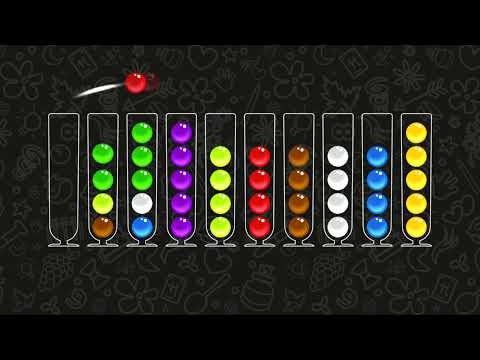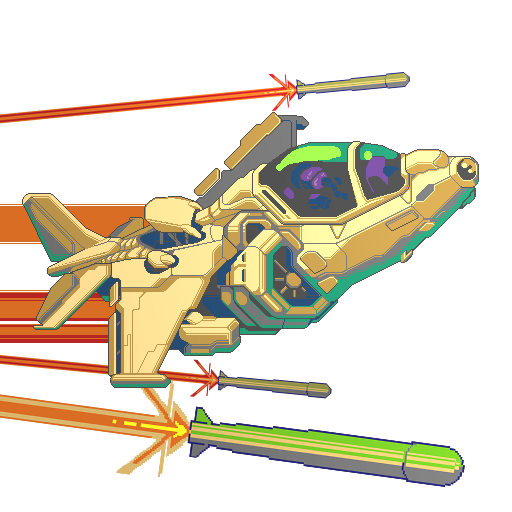Ball Sort Master - Puzzle Game
BlueStacksを使ってPCでプレイ - 5憶以上のユーザーが愛用している高機能Androidゲーミングプラットフォーム
Play Ball Sort Master - Puzzle Game on PC or Mac
Ball Sort Master – Puzzle Game is a Puzzle game developed by Kasur Games. BlueStacks app player is the best Android emulator to play this Android game on your PC or Mac for an immersive gaming experience.
About the Game
Ball Sort Master – Puzzle Game by Kasur Games is your new addictive puzzle obsession. Sort colorful balls into tubes based on color with the help of clever hints, but don’t let its simplicity fool you—each level offers a unique challenge. Perfect for a quick relaxation session or a serious test of your brainpower!
Game Features
- Hints Galore: Stuck on a move? Use hints to guide your next step.
- Undo Feature: Made a mistake? Simply undo and try a new approach.
- Extra Tube: Utilize an extra tube to simplify complex puzzles.
- Customization: Personalize your game with varied themes, tube shapes, and colorful balls.
- Statistics: Track your progress, rank, and stars earned through detailed stats.
- Offline Play: No internet? No problem! Play anywhere, anytime.
Ball Sort Master – Puzzle Game combines strategy with fun, making it your ultimate puzzle companion. Enjoy endless sorting excitement and raise your rank!
Ball Sort Master - Puzzle GameをPCでプレイ
-
BlueStacksをダウンロードしてPCにインストールします。
-
GoogleにサインインしてGoogle Play ストアにアクセスします。(こちらの操作は後で行っても問題ありません)
-
右上の検索バーにBall Sort Master - Puzzle Gameを入力して検索します。
-
クリックして検索結果からBall Sort Master - Puzzle Gameをインストールします。
-
Googleサインインを完了してBall Sort Master - Puzzle Gameをインストールします。※手順2を飛ばしていた場合
-
ホーム画面にてBall Sort Master - Puzzle Gameのアイコンをクリックしてアプリを起動します。