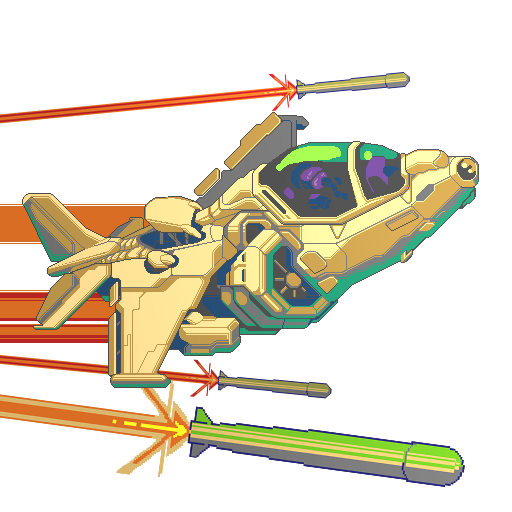Tile Match Master
BlueStacksを使ってPCでプレイ - 5憶以上のユーザーが愛用している高機能Androidゲーミングプラットフォーム
Play Tile Match Master on PC or Mac
Tile Match Master is a Casual game developed by Kasur Games. BlueStacks app player is the best Android emulator to play this Android game on your PC or Mac for an immersive gaming experience.
About the Game
Tile Match Master, crafted by Kasur Games, lets you explore a colorful and strategic world of tile-matching puzzles. Expect to navigate vibrant tiles and intriguing challenges, where sharp planning and creativity are your best allies. Don’t sweat it—hints and undo options have got your back as you design your path to triumph.
Game Features
- Engaging Gameplay: Enjoy unique twists with various tile shapes—circle, hex, and rectangle.
- Strategic Aids: Use hints and the undo feature to perfect your strategy.
- Varied Challenges: Conquer countless brain-teasing levels that promise never a dull moment.
- Theme Customization: Tailor your experience with mesmerizing backgrounds and dazzling tile designs.
- Personal Expression: Pick from a multitude of avatars to truly reflect your gaming persona.
Whether you’re a fierce competitor or just in for casual fun, Tile Match Master ensures endless entertainment with stunning visuals. Try it out on BlueStacks for a vibrant gaming experience!
Tile Match MasterをPCでプレイ
-
BlueStacksをダウンロードしてPCにインストールします。
-
GoogleにサインインしてGoogle Play ストアにアクセスします。(こちらの操作は後で行っても問題ありません)
-
右上の検索バーにTile Match Masterを入力して検索します。
-
クリックして検索結果からTile Match Masterをインストールします。
-
Googleサインインを完了してTile Match Masterをインストールします。※手順2を飛ばしていた場合
-
ホーム画面にてTile Match Masterのアイコンをクリックしてアプリを起動します。