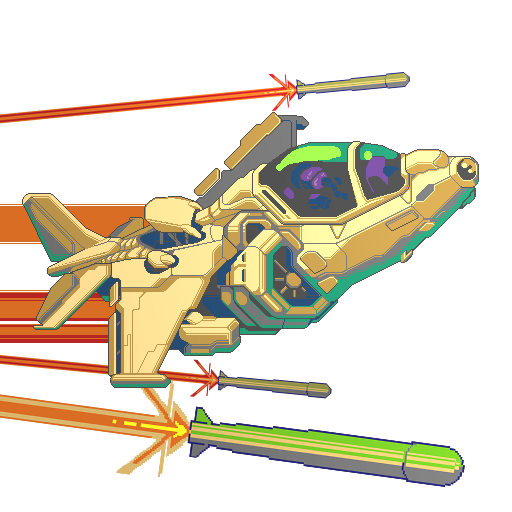Tile Match Master
เล่นบน PC ผ่าน BlueStacks - Android Gaming Platform ที่ได้รับความไว้วางใจจากเกมเมอร์ 500 ล้านคนทั่วโลก
Page Modified on: 4 ต.ค. 2567
Play Tile Match Master on PC or Mac
Tile Match Master is a Casual game developed by Kasur Games. BlueStacks app player is the best Android emulator to play this Android game on your PC or Mac for an immersive gaming experience.
About the Game
Tile Match Master, crafted by Kasur Games, lets you explore a colorful and strategic world of tile-matching puzzles. Expect to navigate vibrant tiles and intriguing challenges, where sharp planning and creativity are your best allies. Don’t sweat it—hints and undo options have got your back as you design your path to triumph.
Game Features
- Engaging Gameplay: Enjoy unique twists with various tile shapes—circle, hex, and rectangle.
- Strategic Aids: Use hints and the undo feature to perfect your strategy.
- Varied Challenges: Conquer countless brain-teasing levels that promise never a dull moment.
- Theme Customization: Tailor your experience with mesmerizing backgrounds and dazzling tile designs.
- Personal Expression: Pick from a multitude of avatars to truly reflect your gaming persona.
Whether you’re a fierce competitor or just in for casual fun, Tile Match Master ensures endless entertainment with stunning visuals. Try it out on BlueStacks for a vibrant gaming experience!
เล่น Tile Match Master บน PC ได้ง่ายกว่า
-
ดาวน์โหลดและติดตั้ง BlueStacks บน PC ของคุณ
-
ลงชื่อเข้าใช้แอคเคาท์ Google เพื่อเข้าสู่ Play Store หรือทำในภายหลัง
-
ค้นหา Tile Match Master ในช่องค้นหาด้านขวาบนของโปรแกรม
-
คลิกเพื่อติดตั้ง Tile Match Master จากผลการค้นหา
-
ลงชื่อเข้าใช้บัญชี Google Account (หากยังไม่ได้ทำในขั้นที่ 2) เพื่อติดตั้ง Tile Match Master
-
คลิกที่ไอคอน Tile Match Master ในหน้าจอเพื่อเริ่มเล่น