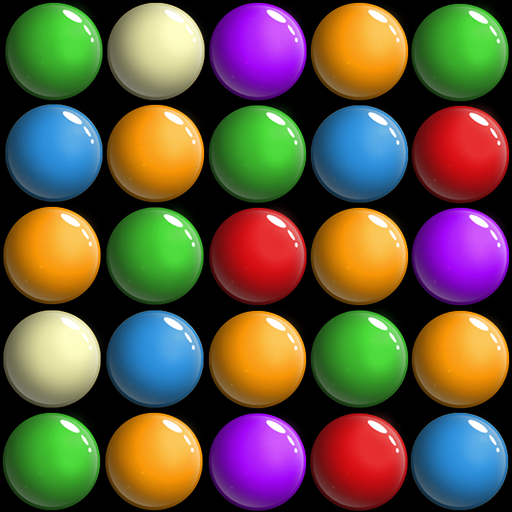Tile Match Master
在電腦上使用BlueStacks –受到5億以上的遊戲玩家所信任的Android遊戲平台。
Play Tile Match Master on PC or Mac
Tile Match Master is a Casual game developed by Kasur Games. BlueStacks app player is the best Android emulator to play this Android game on your PC or Mac for an immersive gaming experience.
About the Game
Tile Match Master, crafted by Kasur Games, lets you explore a colorful and strategic world of tile-matching puzzles. Expect to navigate vibrant tiles and intriguing challenges, where sharp planning and creativity are your best allies. Don’t sweat it—hints and undo options have got your back as you design your path to triumph.
Game Features
- Engaging Gameplay: Enjoy unique twists with various tile shapes—circle, hex, and rectangle.
- Strategic Aids: Use hints and the undo feature to perfect your strategy.
- Varied Challenges: Conquer countless brain-teasing levels that promise never a dull moment.
- Theme Customization: Tailor your experience with mesmerizing backgrounds and dazzling tile designs.
- Personal Expression: Pick from a multitude of avatars to truly reflect your gaming persona.
Whether you’re a fierce competitor or just in for casual fun, Tile Match Master ensures endless entertainment with stunning visuals. Try it out on BlueStacks for a vibrant gaming experience!
在電腦上遊玩Tile Match Master . 輕易上手.
-
在您的電腦上下載並安裝BlueStacks
-
完成Google登入後即可訪問Play商店,或等你需要訪問Play商店十再登入
-
在右上角的搜索欄中尋找 Tile Match Master
-
點擊以從搜索結果中安裝 Tile Match Master
-
完成Google登入(如果您跳過了步驟2),以安裝 Tile Match Master
-
在首頁畫面中點擊 Tile Match Master 圖標來啟動遊戲