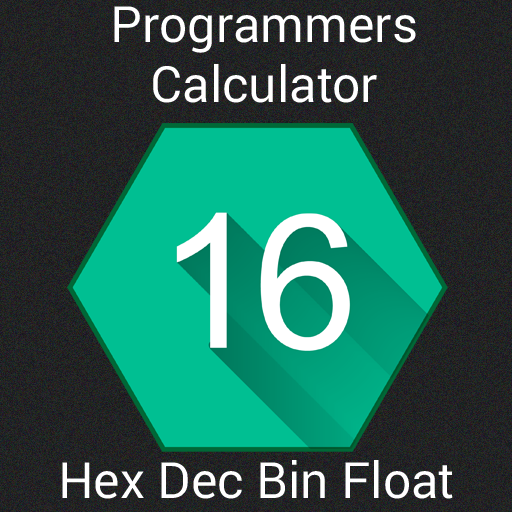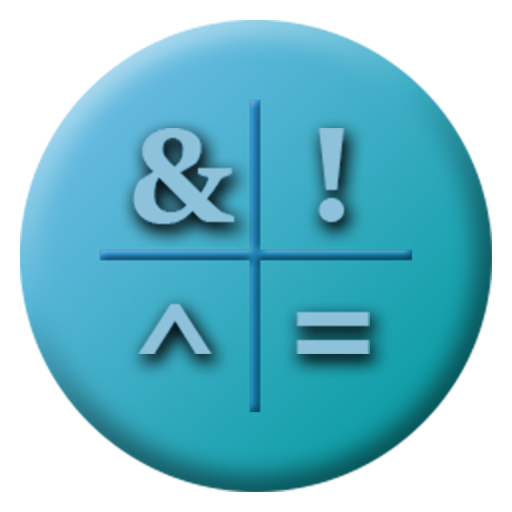
Programmer's calculator - BitCalculator
Gioca su PC con BlueStacks: la piattaforma di gioco Android, considerata affidabile da oltre 500 milioni di giocatori.
Pagina modificata il: 11 febbraio 2018
Play Programmer's calculator - BitCalculator on PC
This calculator will always be adfree!
Can convert numbers between different number bases (2/8/10/16)
Display shows numbers in binary, hexadecimal, octal and decimal.
Input can be in binary, hexadecimal, octal or decimal.
Different modes:
- 64 bit integer (signed/unsigned)
- 32 bit integer (signed/unsigned)
- 16 bit integer (signed/unsigned)
- 8 bit integer (signed/unsigned)
- 64 bit float (IEEE 754 standard)
- 32 bit float (IEEE 754 standard)
- little-endian and big-endian byte ordering
Supported operations:
- Bitwise and
- Bitwise or
- Bitwise not
- Bitwise xor
- Increment
- Decrement
- Logic shift left
- Logic shift right
- Arithmetic shift right
- Rotate left
- Rotate right
- Modulo
- Negate
- Addition
- Subtraction
- Multiplication
- Division
- Random number generator
(Bit operations on floating point numbers works as if they were integers with the same bit structure)
- Supports brackets
- Directly set bits on/off
- 4 different color themes (white/blue/red/black)
- Beautiful transitions!
Gioca Programmer's calculator - BitCalculator su PC. È facile iniziare.
-
Scarica e installa BlueStacks sul tuo PC
-
Completa l'accesso a Google per accedere al Play Store o eseguilo in un secondo momento
-
Cerca Programmer's calculator - BitCalculator nella barra di ricerca nell'angolo in alto a destra
-
Fai clic per installare Programmer's calculator - BitCalculator dai risultati della ricerca
-
Completa l'accesso a Google (se hai saltato il passaggio 2) per installare Programmer's calculator - BitCalculator
-
Fai clic sull'icona Programmer's calculator - BitCalculator nella schermata principale per iniziare a giocare