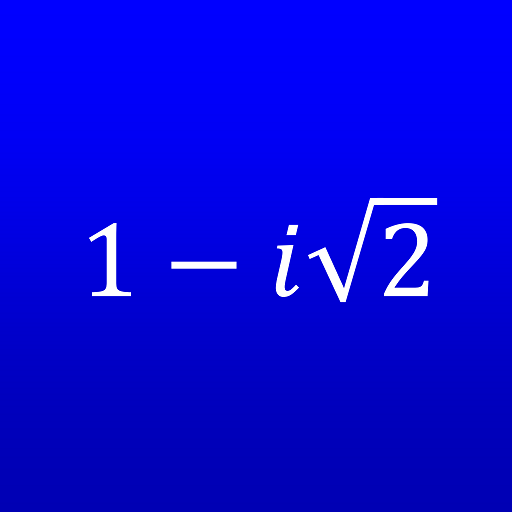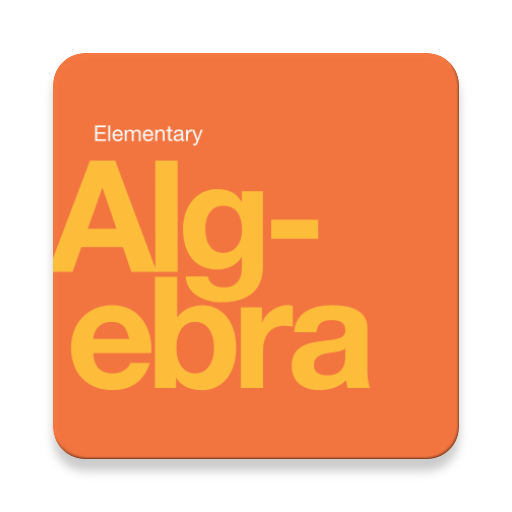Linearibus - Calculadora de matrices
Играйте на ПК с BlueStacks – игровой платформе для приложений на Android. Нас выбирают более 500 млн. игроков.
Страница изменена: 2 янв. 2021 г.
Play Linearibus - Matrix calculator on PC
You can also perform the following calculations:
- Range
- Trace
- Transposed
- Determinant
- Reverse matrix by the Gauss-Jordan method
- Inverse matrix by the Adj-Det method
- Matrix of cofactors
- Adjoint matrix
- Addition, subtraction, product and division between matrices
- Scale by matrix
Linearibus has a work area of 12 matrices identified with letters from A to L. Keep in mind that matrices A and B will be free to use, while matrices C to L will be paid. You can also make free use of matrices whose dimensions are less than 7. Greater dimensions will also be paid.
Играйте в игру Linearibus - Calculadora de matrices на ПК. Это легко и просто.
-
Скачайте и установите BlueStacks на ПК.
-
Войдите в аккаунт Google, чтобы получить доступ к Google Play, или сделайте это позже.
-
В поле поиска, которое находится в правой части экрана, введите название игры – Linearibus - Calculadora de matrices.
-
Среди результатов поиска найдите игру Linearibus - Calculadora de matrices и нажмите на кнопку "Установить".
-
Завершите авторизацию в Google (если вы пропустили этот шаг в начале) и установите игру Linearibus - Calculadora de matrices.
-
Нажмите на ярлык игры Linearibus - Calculadora de matrices на главном экране, чтобы начать играть.