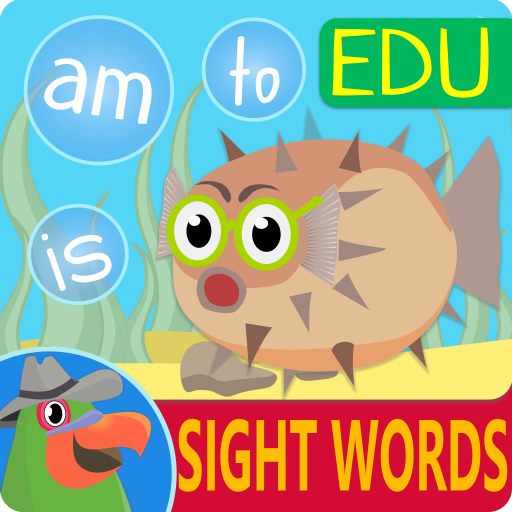Join the Dots - Fruits
Jogue no PC com BlueStacks - A Plataforma de Jogos Android, confiada por mais de 500 milhões de jogadores.
Página modificada em: 22 de janeiro de 2020
Play Join the Dots - Fruits on PC
Features:
◦ Connect points by numbers or letters
◦ When points are connected, you will see the silhouette of a hidden picture
◦ Once all the points have been connected, you can color the picture
◦ Choosing a wrong symbol three times in a row will bring up a tip
◦ Blue, orange, green or pink stars make the game even more exciting
◦ Easy-to-use palette that allows you to put together your own unique set of colors
◦ Colored pictures automatically saved on closing the program
Connect points is a learning puzzle for small children. It helps develop thinking, improve memory and attention. The application has three game modes: by numbers, letters and coloring. Game modes with letters and numbers will be useful for kindergarten and pre-K kids.
Connecting by numbers will help to easily memorize the order of numbers and learn to count. To do this, you need to consecutively connect circles with numbers starting from 1. As you connect circles in the right order, the silhouette of a hidden picture will become more and more visible. If three points are chosen incorrectly, a tip will pop up. Once all the points are fully connected, the picture will become fully visible and you’ll be able to color it.
Those studying the alphabet can choose to connect points by letters. It is important that children know letters as early as possible, since it is essential for learning to read and write. But knowing the order of letters in the alphabet is also very important! This can be achieved by connecting circles with letters in the right sequence.
The coloring mode will be especially appreciated by young artists. In this mode, you can proceed to coloring pictures without connecting points. To make the process even more exciting, you can change any predefined color. To do this, press and hold the paint bucket and choose the necessary color from the palette.
Jogue Join the Dots - Fruits no PC. É fácil começar.
-
Baixe e instale o BlueStacks no seu PC
-
Conclua o login do Google para acessar a Play Store ou faça isso mais tarde
-
Procure por Join the Dots - Fruits na barra de pesquisa no canto superior direito
-
Clique para instalar Join the Dots - Fruits a partir dos resultados da pesquisa
-
Conclua o login do Google (caso você pulou a etapa 2) para instalar o Join the Dots - Fruits
-
Clique no ícone do Join the Dots - Fruits na tela inicial para começar a jogar