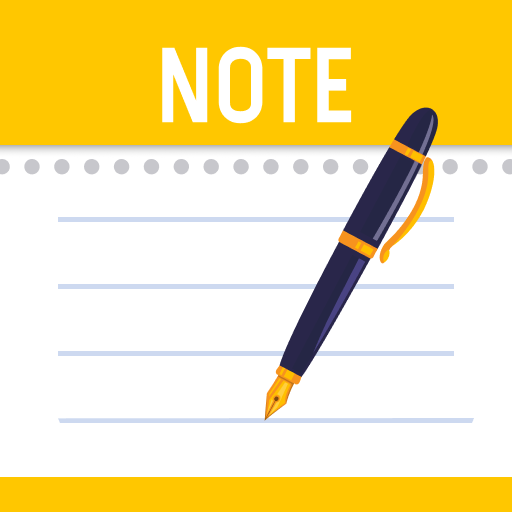AR Drawing: Sketch & Paint
Spiele auf dem PC mit BlueStacks - der Android-Gaming-Plattform, der über 500 Millionen Spieler vertrauen.
Seite geändert am: 24.04.2024
Play AR Drawing: Sketch & Paint on PC
Do you want an app to learn to draw effects?
Do you want to develop your drawing skills?
Do you want to try different types of products?
Do you want to redraw memorable moments from photos you've taken?
AR Draw: Sketch & Paint app will help you do that right now!
AR Drawing: Sketch & Paint is designed with passion by the Keego team. With all the love for painting 🖌️, the Keego team launches a product with a friendly interface and gentle tones to help you focus on your own work.
AR Draw: Sketch & Paint is a free drawing app for you. With AR Draw, drawing is simpler than ever. Use the drawing feature with many utilities to convert images into lines, change opacity for free, support many camera features such as flash, zoom photos, rotate photos and especially video features to help you record the process of completing your own work.
Draw quickly and effectively with AR Draw: Sketch & Paint that makes completing paintings easier! Get the app today.
✏️ Easy drawing: You can create beautiful sketches with just a few strokes. Whether you're a beginner or an experienced artist, AR Drawing: Sketch & Paint makes drawing easy and fun.
🔄 Trace: AR Drawing: Sketch & Paint allows images to be converted into line art from photos or artwork. You put tracing paper on top and draw the lines you see.
🌈 Various themes: Whether you are interested in drawing cartoon characters, vehicles, or anything else you love, AR Drawing: Sketch & Paint has you covered. Choose from many preloaded templates or import your images to sketch and trace.
🌟 Outstanding features of AR Drawing: Sketch & Paint include:
👓 Advanced AR technology: Allows you to draw, trace, and bring your creations to life right before your eyes.
🎨 Color your world: Dive into a vibrant color palette to add life and texture to your sketches.
🎠 Endless inspiration: With over 1000 free patterns and templates across a variety of categories—animals, nature, food, anime, and more—you'll never be short of inspiration.
🤖 AI Powered: Converts your images into easy-to-follow outlines with our advanced AI Conversion tool, making drawing simpler than ever.
⏱️ Time-lapse video: Records and shares the development of your artwork with time-lapse video, providing insight into your creative process.
🔗 Intuitive user interface: Our user-friendly interface ensures a seamless drawing experience.
🌍 Creative exploration: Explore your artistic potential and turn your unique vision into reality, turning imagination into reality.
🚀 How to Get Started?
Choose from our extensive library of templates, convert your photos into traceable outlines, and use AR technology to trace, color, and refine your artwork. Record your progress with our time-lapse video feature and share your masterpieces with a supportive community.
💬 For questions, feedback, or insights, reach out to us at 📧 contact@keego.dev. Your journey towards artistic mastery starts here. Download now and transform your world with every stroke!
Spiele AR Drawing: Sketch & Paint auf dem PC. Der Einstieg ist einfach.
-
Lade BlueStacks herunter und installiere es auf deinem PC
-
Schließe die Google-Anmeldung ab, um auf den Play Store zuzugreifen, oder mache es später
-
Suche in der Suchleiste oben rechts nach AR Drawing: Sketch & Paint
-
Klicke hier, um AR Drawing: Sketch & Paint aus den Suchergebnissen zu installieren
-
Schließe die Google-Anmeldung ab (wenn du Schritt 2 übersprungen hast), um AR Drawing: Sketch & Paint zu installieren.
-
Klicke auf dem Startbildschirm auf das AR Drawing: Sketch & Paint Symbol, um mit dem Spielen zu beginnen