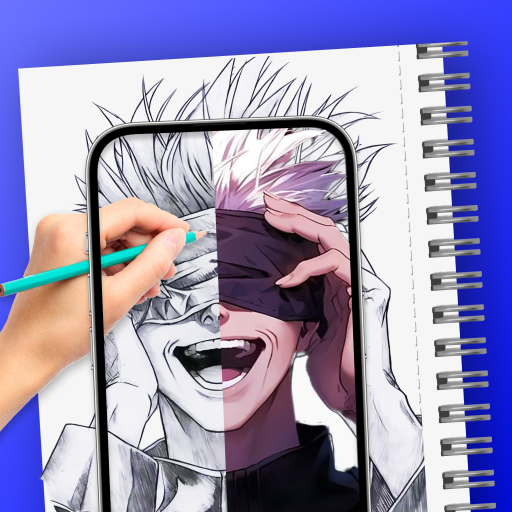Voice Changer - Sound Effects
Play on PC with BlueStacks – the Android Gaming Platform, trusted by 500M+ gamers.
Page Modified on: Oct 14, 2024
Play Voice Changer - Sound Effects on PC
Change voice app: Voice Changer - Sound Effects, lets you transform your voice with a range of entertaining sound effects. Perfect for pranks, social media content, or just having a laugh with friends! 😜
Key Features of Voice Changer - Sound Effects:
🎙️ Instant Voice Recording & Changing:
Record your voice and instantly change it with Voice Changer - Sound Effects. Changing your voice is easy, just a few steps with the voice editor. Choose from over 40 sound effects, including lolita, pixie, goblin, more and more!
🎥 Voice Changer free for videos:
Edit audio in your videos with our voice changer. Apply unique sound effects to any video from your gallery and make your content stand out. This feature is ideal for enhancing your social media videos with creative and funny sound effects.
✂️ Edit your records:
Edit your recordings by cutting out unwanted parts. Perfect your voice clips before sharing them.
🌍 Diverse Voice Effects:
Switch between different avatars and ambient sounds. Make your voice sound like a robot, zombie, alien, or even a fairy! The possibilities are endless.
👩🎤 Celebrity Voice Changer:
The celebrity voice changer feature makes you sound like your favorite celebrity! Transform your voice into various celebrity voices and impress your friends.
Why Choose Voice Changer - Sound Effects - your own voice editor app?
✔️ User-Friendly Interface: Easy-to-use interface, perfect for everyone!
✔️ High-Quality Sound Effects: Enjoy high-quality and realistic voice changer.
✔️ Personalization & Fun: Designed to be fun and entertaining. Add creative flair to your messages, prank your friends, or create engaging social media content with ease.
✔️ Effortless Sharing: Share your hilarious and unique voice recordings with friends via social media, email, or messaging apps. Bring smiles and laughter to everyone!
Contact Us: Got suggestions or questions? We’re here to help! Reach out at contact@keego.dev 📧. Your feedback helps us improve the app continuously.
Download Voice Changer - Sound Effects now and start your journey of endless laughter and creativity! 🚀"
Play Voice Changer - Sound Effects on PC. It’s easy to get started.
-
Download and install BlueStacks on your PC
-
Complete Google sign-in to access the Play Store, or do it later
-
Look for Voice Changer - Sound Effects in the search bar at the top right corner
-
Click to install Voice Changer - Sound Effects from the search results
-
Complete Google sign-in (if you skipped step 2) to install Voice Changer - Sound Effects
-
Click the Voice Changer - Sound Effects icon on the home screen to start playing