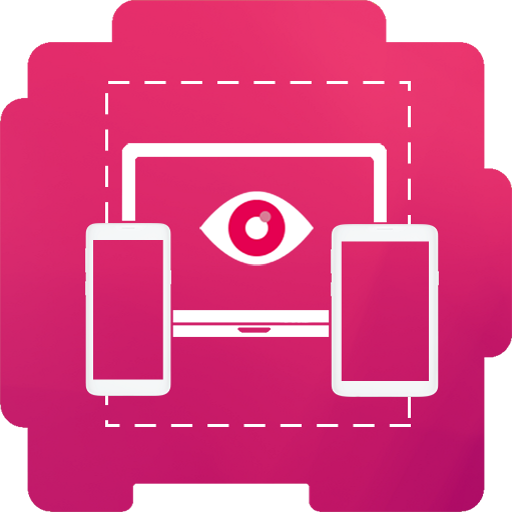Keepers Child Safety
Juega en PC con BlueStacks: la plataforma de juegos Android, en la que confían más de 500 millones de jugadores.
Página modificada el: 13 de enero de 2020
Play Keepers Child Safety on PC
Don’t let your kid become a statistic!
Keepers is an easy to use parental control app that helps you build a safe, healthy digital experience for your families. Keepers monitors texts and social media platforms on your kids’ phones and immediately alerts you about any suspicious behavior including cyberbullying, harassment and other online risks. Unlike other parental control apps, Keepers prioritizes your kid's privacy by only displaying texts that have been identified as suspicious.
Why use Keepers?
Save time and peace of mind
- Say goodbye to manually reviewing texts across different texting platforms and social media apps. Say hello to automatic monitoring and reporting of any suspicious texts.Ensure a healthy digital lifestyle
- Get daily updates on new app downloads, phone usage statistics and screen time. Make sure your kids are using their smartphones in a healthy, safe way.Rest easy when your kids are out
- Live location tracking means you can see where your kids are whenever you feel the need. Get instant updates if your kids enter geographic areas that you have defined as off-limits.note To see the location of your child the GPS must be activated and the phone must be connected to the internet.
Balance privacy with safety
- Keepers is the only parental control app that prioritizes your kid's privacy by only displaying specific messages that have been identified as potentially dangerous.From The Deutsche Welle: “Keepers is an Android app that uses artificial intelligence to detect hateful and offensive language on a child’s smartphone and alerts the child’s parents.”
Other goodies you get with Keepers
• Get alerts if your kids’ battery falls below 10% and when your child's connectivity is on/off, so you don’t lose touch.
• Be in the know if your child is expelled from a group chat.
• Understand how your kids use their phones with automatic daily reports and usage statistics reports.
• Acronyms and emojis detection.
• Ad-free means we will never use your child’s information for any commercial purposes.
• Uninstall protection prevents kids from uninstalling Keepers from their Android devices.
Instant protection for your family
1. Install the app on your device and create an account.
2. Install the app on your child’s device using the same email and password you used to register the app on your device.
3. Complete your child’s registration process.
4. Congratulations, you’re good to go!
How to uninstall Keepers from the child’s device?
You can uninstall Keepers from the child’s device by entering a unique pin code - located on the parent’s setting page. After entering the code, please log out and uninstall.
Support and feedback at
info@KeepersChildSafety.net
Juega Keepers Child Safety en la PC. Es fácil comenzar.
-
Descargue e instale BlueStacks en su PC
-
Complete el inicio de sesión de Google para acceder a Play Store, o hágalo más tarde
-
Busque Keepers Child Safety en la barra de búsqueda en la esquina superior derecha
-
Haga clic para instalar Keepers Child Safety desde los resultados de búsqueda
-
Complete el inicio de sesión de Google (si omitió el paso 2) para instalar Keepers Child Safety
-
Haz clic en el ícono Keepers Child Safety en la pantalla de inicio para comenzar a jugar