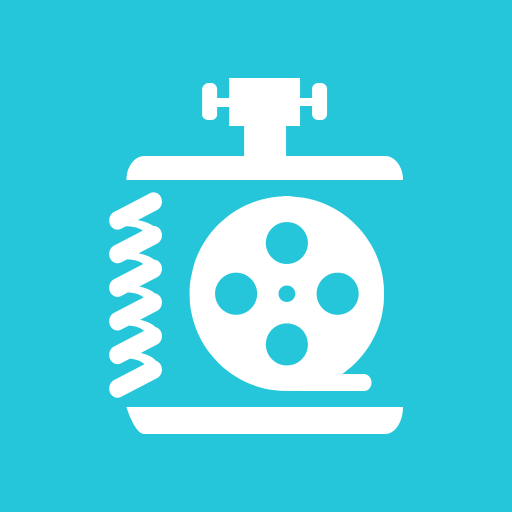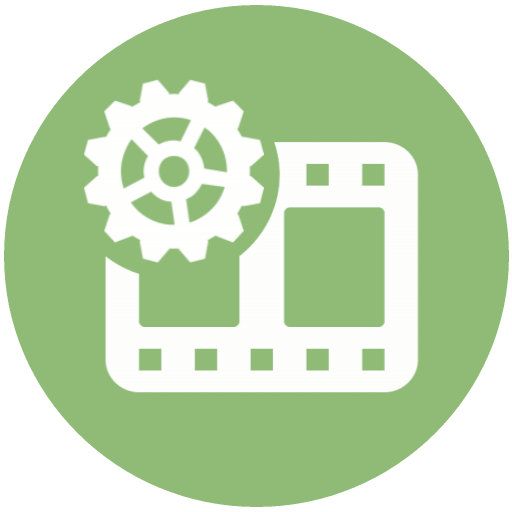
Video Format Factory
工具 | Keerby
在電腦上使用BlueStacks –受到5億以上的遊戲玩家所信任的Android遊戲平台。
Play Video Format Factory on PC
Video Format Factory is a video converter, video compressor, video cutter, video cropper, reverser, audio converter... it's very easy to use.
+ Convert all your Mp4, Flv, WebM, Avi, Mkv, Mp3, Flac, Wma, Ogg, M4a, Wav... files. All major formats supported.
+ Compress video to save space or to easily send it over limited internet bandwidth. Smaller size and keep quality! Zip videos to save space!
+ Highly Customizable output format: configure entirely the output format with customizable size, codec, aspect ratio, fps, frequency, bitrate...
+ Split your videos and extract some selected parts. trim, crop, extract MP3, reverse video, cut videos without loosing quality, create gif from video, remove watermark and so much more....
+ Share directly your converted, compressed, trimmed videos on social medias
Example supported conversion:
- Convert Mp3 to Aac, M4a to Mp3...
- Convert Flv to mp4, Avi to Mp4...
- Convert Mp4 to Flv, Mp4 to Avi...
- And much more
Preset with automatic settings for: Android MP4, Audio Only (Mp3, M4a, Aac...), Avi, DVD (NTSC and PAL format), Flv, iPad, Mp4, Mpeg2, Webm, Wmv...
InApp Purchase to unlock highest quality profiles
FAQ:
* Conversion speed depends on your mobile specifications.
**This app uses FFMPEG application for the encoding process
+ Convert all your Mp4, Flv, WebM, Avi, Mkv, Mp3, Flac, Wma, Ogg, M4a, Wav... files. All major formats supported.
+ Compress video to save space or to easily send it over limited internet bandwidth. Smaller size and keep quality! Zip videos to save space!
+ Highly Customizable output format: configure entirely the output format with customizable size, codec, aspect ratio, fps, frequency, bitrate...
+ Split your videos and extract some selected parts. trim, crop, extract MP3, reverse video, cut videos without loosing quality, create gif from video, remove watermark and so much more....
+ Share directly your converted, compressed, trimmed videos on social medias
Example supported conversion:
- Convert Mp3 to Aac, M4a to Mp3...
- Convert Flv to mp4, Avi to Mp4...
- Convert Mp4 to Flv, Mp4 to Avi...
- And much more
Preset with automatic settings for: Android MP4, Audio Only (Mp3, M4a, Aac...), Avi, DVD (NTSC and PAL format), Flv, iPad, Mp4, Mpeg2, Webm, Wmv...
InApp Purchase to unlock highest quality profiles
FAQ:
* Conversion speed depends on your mobile specifications.
**This app uses FFMPEG application for the encoding process
在電腦上遊玩Video Format Factory . 輕易上手.
-
在您的電腦上下載並安裝BlueStacks
-
完成Google登入後即可訪問Play商店,或等你需要訪問Play商店十再登入
-
在右上角的搜索欄中尋找 Video Format Factory
-
點擊以從搜索結果中安裝 Video Format Factory
-
完成Google登入(如果您跳過了步驟2),以安裝 Video Format Factory
-
在首頁畫面中點擊 Video Format Factory 圖標來啟動遊戲