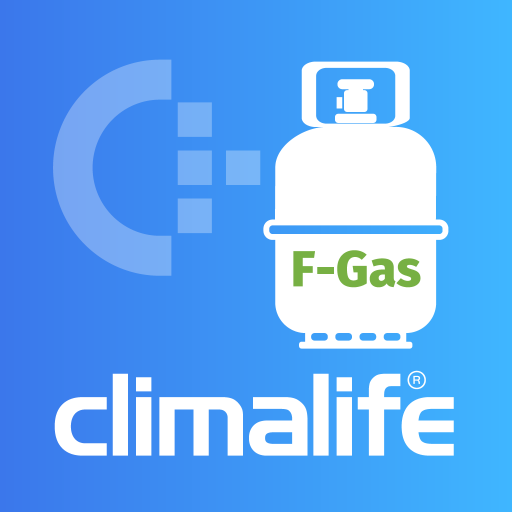Color Detector Pro
Juega en PC con BlueStacks: la plataforma de juegos Android, en la que confían más de 500 millones de jugadores.
Página modificada el: 15 de enero de 2020
Play Color Detector Pro on PC
a copy and share option is also available too!
DETECTOR:
detecting colors around you using the camera!
HOW TO USE? use the camera option to determine colors in your environment! you can tap different spots on the screen for the color at that point, as well as pause the camera to look at one frame more closely.
DETECTING COLORS FROM IMAGES:
this tools is very useful for most people who work with colors! this tools will easily detect the various colors contained in the image/photo!
HOW TO USE?
pinch your fingers across the images/photos to zoom in and out then tap pencil icon to choose colors from image.
COLOR CHOOSER:
Choose any colors as you want!
HOW TO USE? tap the color picker at the color of your choice. to show more colors, pinch your fingers across the color picker or move the slider to add or subtract the color blue. All colors in the rainbow can be created in this manner.
COLORS FINDER:
Search any colors as you want!
Color Detector have more than 1000+ color names.
COLOR CONVERTER:
convert hex color codes to RGB and HSV, a copy and share option is also available too.
PERMISSION REQUIRED:
We need permission below to access our features!
We don't collect data or user information, the permissions we requested are only for running the main features of our application.
1. CAMERA:
this permission needed to open the camera for take photos and detecting colors aroud you using camera.
2. STORAGE/MEDIA:
this permission needed to save color captures into sd card.
Juega Color Detector Pro en la PC. Es fácil comenzar.
-
Descargue e instale BlueStacks en su PC
-
Complete el inicio de sesión de Google para acceder a Play Store, o hágalo más tarde
-
Busque Color Detector Pro en la barra de búsqueda en la esquina superior derecha
-
Haga clic para instalar Color Detector Pro desde los resultados de búsqueda
-
Complete el inicio de sesión de Google (si omitió el paso 2) para instalar Color Detector Pro
-
Haz clic en el ícono Color Detector Pro en la pantalla de inicio para comenzar a jugar