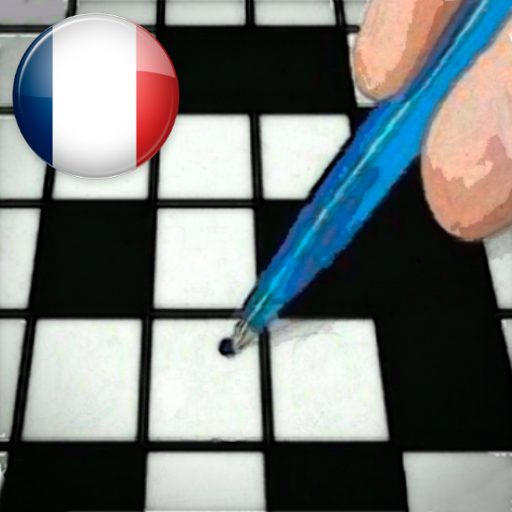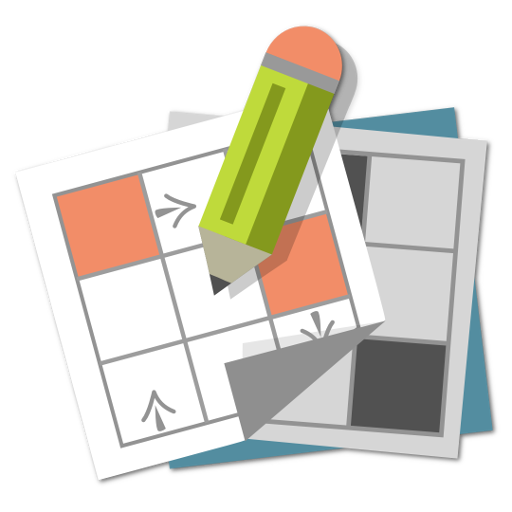Zweedse puzzel Denksport
Puzzle | Keesing Media Group
5억명 이상의 게이머가 신뢰하는 안드로이드 게임 플랫폼 BlueStacks으로 PC에서 플레이하세요.
Play Arrowword PuzzleLife on PC
Try PuzzleLife's Arrow Word app for mobile and tablet now! Enjoy this fun and popular word puzzle!
PLAY EXACTLY AS YOU LIKE! THIS APP WILL GIVE YOU A UNIQUE AND PERSONALIZED ARROW WORD EXPERIENCE.
- Top quality puzzle content, built on years of experience.
- Create an account and receive 500 FREE CREDITS for more free puzzles.
- Test all difficulty levels for free. Are the higher levels too challenging for you right now? Anagram mode can push you forward, by giving you the little bit of help you need.
- Intuitive controls and comprehensive settings make solving puzzles a pleasure. Puzzles can be enlarged to ensure a comfortable game experience even on small screens.
- Play whenever you want and continue to play even when you're not online.
- To become a true Arrow Word expert complete every achievement and earn free credits.
- Log in and use your credits for all the other Puzzlelife apps.
Who has not tried their hand at an Arrow Word puzzle before? This type of puzzle hardly needs an introduction. But the PuzzleLife Arrow Word app makes solving these puzzles even easier, more fun and more relaxing.
Solve Arrow Word puzzles as you're used to in Classic Mode or try your hand at Anagram Mode, where you are given a jumbled bunch of letters that hide the solution...
Thousands of puzzles await in 4 languages (Dutch, French, English & Danish).
Time to play!
PLAY EXACTLY AS YOU LIKE! THIS APP WILL GIVE YOU A UNIQUE AND PERSONALIZED ARROW WORD EXPERIENCE.
- Top quality puzzle content, built on years of experience.
- Create an account and receive 500 FREE CREDITS for more free puzzles.
- Test all difficulty levels for free. Are the higher levels too challenging for you right now? Anagram mode can push you forward, by giving you the little bit of help you need.
- Intuitive controls and comprehensive settings make solving puzzles a pleasure. Puzzles can be enlarged to ensure a comfortable game experience even on small screens.
- Play whenever you want and continue to play even when you're not online.
- To become a true Arrow Word expert complete every achievement and earn free credits.
- Log in and use your credits for all the other Puzzlelife apps.
Who has not tried their hand at an Arrow Word puzzle before? This type of puzzle hardly needs an introduction. But the PuzzleLife Arrow Word app makes solving these puzzles even easier, more fun and more relaxing.
Solve Arrow Word puzzles as you're used to in Classic Mode or try your hand at Anagram Mode, where you are given a jumbled bunch of letters that hide the solution...
Thousands of puzzles await in 4 languages (Dutch, French, English & Danish).
Time to play!
PC에서 Zweedse puzzel Denksport 플레이해보세요.
-
BlueStacks 다운로드하고 설치
-
Google Play 스토어에 로그인 하기(나중에 진행가능)
-
오른쪽 상단 코너에 Zweedse puzzel Denksport 검색
-
검색 결과 중 Zweedse puzzel Denksport 선택하여 설치
-
구글 로그인 진행(만약 2단계를 지나갔을 경우) 후 Zweedse puzzel Denksport 설치
-
메인 홈화면에서 Zweedse puzzel Denksport 선택하여 실행