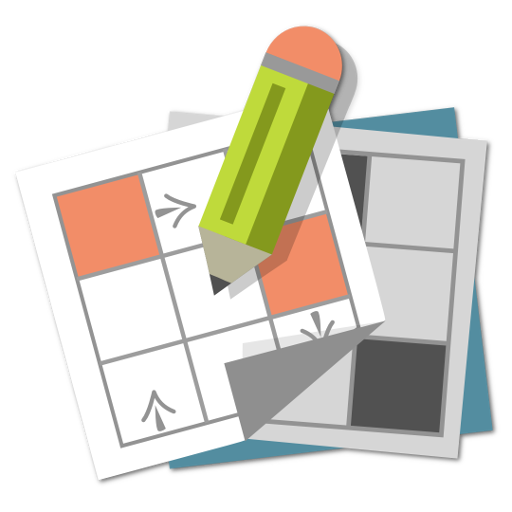このページには広告が含まれます

Crossword PuzzleLife
Word | Keesing Media Group
BlueStacksを使ってPCでプレイ - 5憶以上のユーザーが愛用している高機能Androidゲーミングプラットフォーム
Play Crossword PuzzleLife on PC
Try PuzzleLife's Crossword app for mobile and tablet now! Enjoy this fun and popular word puzzle!
PLAY EXACTLY AS YOU LIKE! THIS APP WILL GIVE YOU A UNIQUE AND PERSONALIZED CROSSWORD EXPERIENCE.
- Top quality puzzle content, built on years of experience.
- Create an account and receive 500 FREE CREDITS for more free puzzles.
- Test all difficulty levels for free. Are the higher levels too challenging for you right now? Anagram mode can push you forward, by giving you the little bit of help you need.
- Intuitive controls and comprehensive settings make solving puzzles a pleasure. Puzzles can be enlarged to ensure a comfortable game experience even on small screens.
- Play whenever you want and continue to play even when you're not online.
- To become a true Crossword expert complete every achievement and earn free credits.
- Log in and use your credits for all the other Puzzlelife apps.
Who has not tried their hand at a crossword puzzle before? This type of puzzle hardly needs an introduction. But the PuzzleLife Crossword app makes solving these puzzles even easier, more fun and more relaxing.
Solve crossword puzzles as you're used to in Classic Mode or try your hand at Anagram Mode, where you are given a jumbled bunch of letters that hide the solution...
Thousands of puzzles await in 3 languages (Dutch, French, English).
Time to play!
PLAY EXACTLY AS YOU LIKE! THIS APP WILL GIVE YOU A UNIQUE AND PERSONALIZED CROSSWORD EXPERIENCE.
- Top quality puzzle content, built on years of experience.
- Create an account and receive 500 FREE CREDITS for more free puzzles.
- Test all difficulty levels for free. Are the higher levels too challenging for you right now? Anagram mode can push you forward, by giving you the little bit of help you need.
- Intuitive controls and comprehensive settings make solving puzzles a pleasure. Puzzles can be enlarged to ensure a comfortable game experience even on small screens.
- Play whenever you want and continue to play even when you're not online.
- To become a true Crossword expert complete every achievement and earn free credits.
- Log in and use your credits for all the other Puzzlelife apps.
Who has not tried their hand at a crossword puzzle before? This type of puzzle hardly needs an introduction. But the PuzzleLife Crossword app makes solving these puzzles even easier, more fun and more relaxing.
Solve crossword puzzles as you're used to in Classic Mode or try your hand at Anagram Mode, where you are given a jumbled bunch of letters that hide the solution...
Thousands of puzzles await in 3 languages (Dutch, French, English).
Time to play!
Crossword PuzzleLifeをPCでプレイ
-
BlueStacksをダウンロードしてPCにインストールします。
-
GoogleにサインインしてGoogle Play ストアにアクセスします。(こちらの操作は後で行っても問題ありません)
-
右上の検索バーにCrossword PuzzleLifeを入力して検索します。
-
クリックして検索結果からCrossword PuzzleLifeをインストールします。
-
Googleサインインを完了してCrossword PuzzleLifeをインストールします。※手順2を飛ばしていた場合
-
ホーム画面にてCrossword PuzzleLifeのアイコンをクリックしてアプリを起動します。